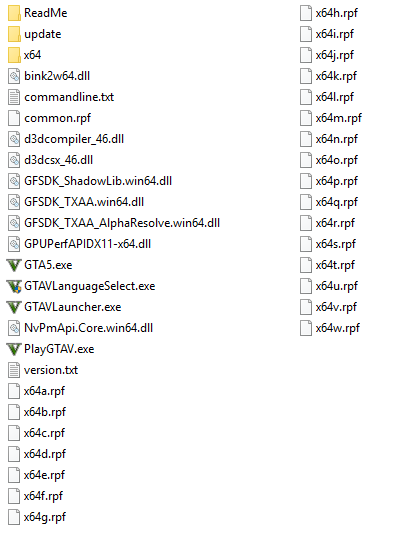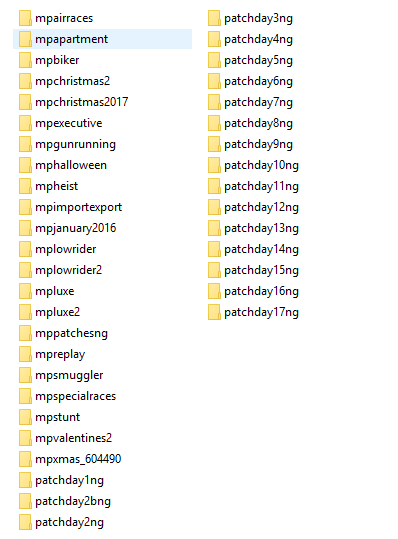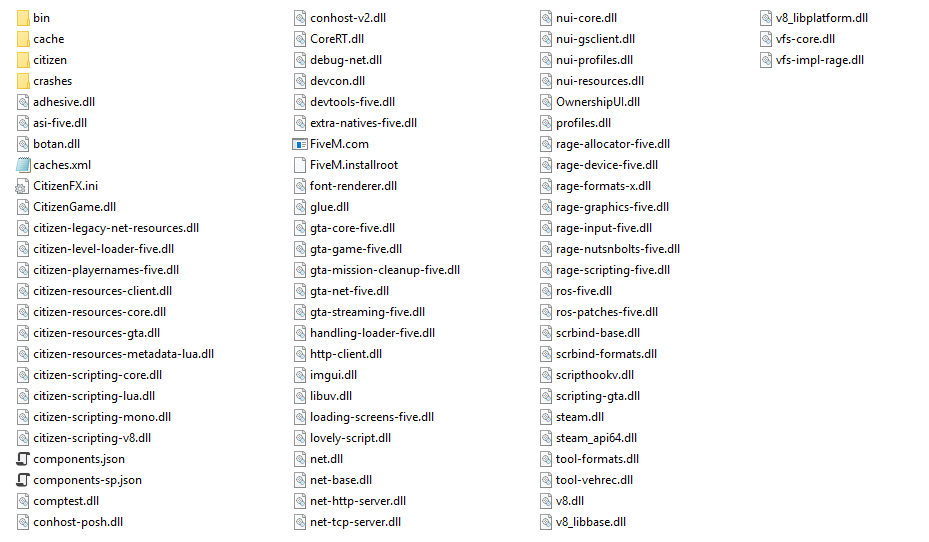!!! FIXED, I had to delete FiveM and reinstall it again! !!!
GTA V version?
1.0.1290.2
Up to date?
I believe so.
Legit or Pirate copy?
Legit
Steam/CD/Social Club?
Social Club
Windows version?
Windows 10 Home
Did you try to delete caches.xml and try again?
Yes.
Error screenshot (if any)
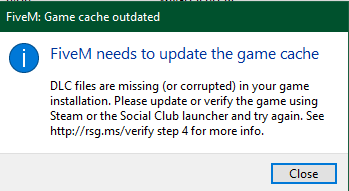
and then this came up:
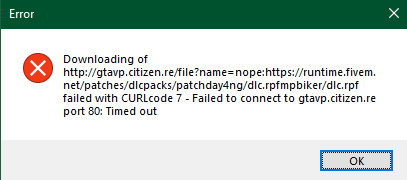
System specifications
Specs.nfo (3.1 MB)
What did you do to get this issue?
Launched FiveM and after it was checking all the stuffs, it brought up this message when it got the the point of looking at the GTA launcher exe.
What server did you get this issue on?
Haven’t got to this point yet…
CitizenFX.log file
Doesn’t seem to exist.
.dmp files/report IDs
?
If an issue with starting:
GTA V folder screenshot
GTA V/update/x64/dlcpacks screenshot
Filepath to FiveM folder
C:\Users\harve\AppData\Local\FiveM
FiveM client folder screenshot
Did you try to disable/uninstall your Anti-virus?
Yes
I have tried verifying the files using social club but that doesn’t seem to fix it. I have looked up the issue but there doesn’t seem to be a solid answer on how to fix it.