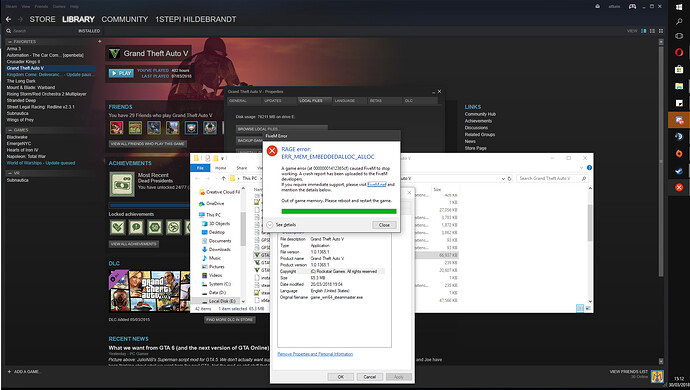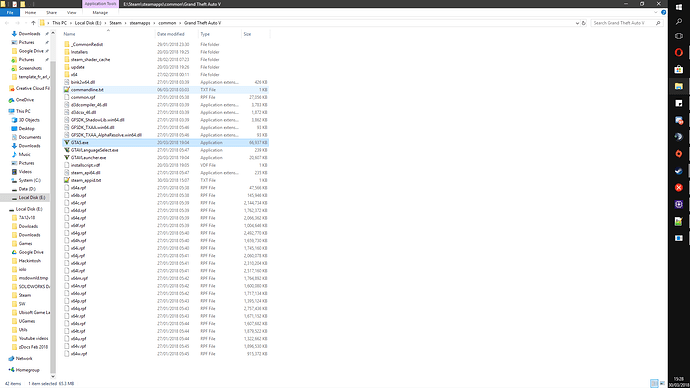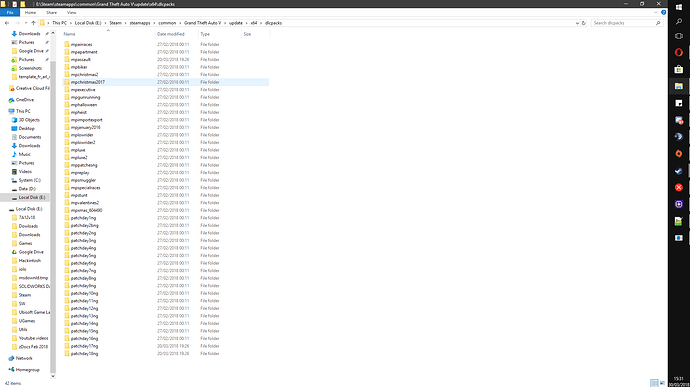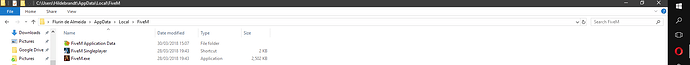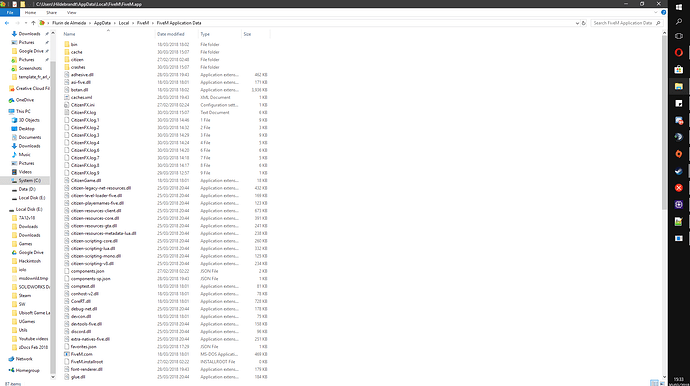Hi,
GTA V version - 1.0.1365.1
Up to date - Yes
Legit or Pirate copy - Legit
Steam/CD/Social Club - Steam
Windows version - 10 x64
Did you try to delete caches.xml and try again? Done
Error screenshot
System specifications - Intel Core i5 6600K @ 4097.99 MHz - CPU-Z VALIDATOR
What did you do to get this issue - Nothing. Went to bed, and now it doesn’t work.
What server did you get this issue on - I only play Law and Disorder RP but I don’t really think is server related
CitizenFX.log file - CitizenFX.log (5.9 KB)
.dmp files/report IDs - b99c0761-cc26-45e0-aa7a-a561e9d0a9b3.dmp (2.7 MB)
If an issue with starting:
GTA V folder screenshot:
GTA V/update/x64/dlcpacks screenshot
Filepath to FiveM folder
C:\Users\Hildebrandt\AppData\Local\FiveM
FiveM client folder screenshot
Did you try to disable/uninstall your Anti-virus? I only use Windows 10 Defender
Also add what you already tried so far.
- Rebooted the computer
- Cleared caches.xml
- Cleared the entire FiveM.app folder
- Validated Steam GTA5 installation files
- Using Process Hacker, I made sure that there were no excessive RAM usage from other software I have installed or by the system itself.
I’ve checked for other situation similar to mine but I could find any solutions to my particular problem.
Thanks.