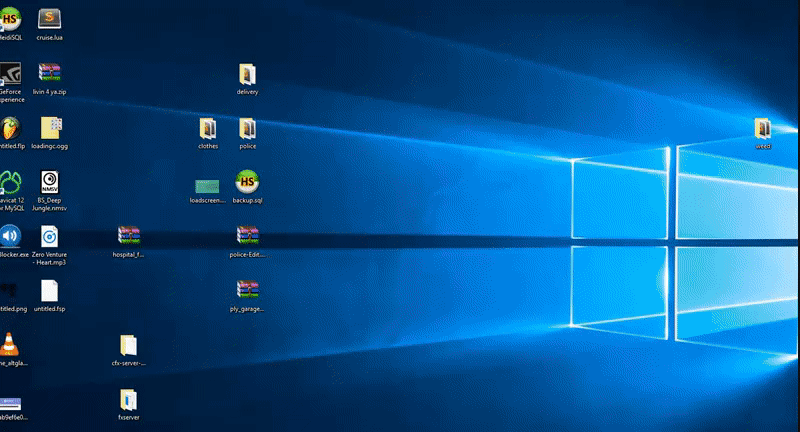Never mind, I figured it out xD
1 Like
Yes, open it, we’ll laught together 
1 Like
I got it to stream the video (using another resources gif as a template)
but its on top of everything, How do i put it to the back?
html:
<html>
<head>
<link href="keks.css" rel="stylesheet" type="text/css" />
</head>
<style>#selector {width:100%; height:100%;}</style>
<!-- If you want change the background please, change the background.gif to your link -->
<!-- Note speedplay.fr is my domaine expire in 2018 so if the gif dosen't work in 2018 that is normal -->
<img src='http://speedplay.fr/background.gif' id='selector'/>
<body>
<audio id="Loading" autoplay loop >
<source src="music/Loading.ogg" type="audio/ogg">
</audio>
<script>
var vid = document.getElementById("Loading");
vid.volume = 0.1
</script>
<div class="backdrop">
<div class="top">
<h1 title=""></h1>
<h2 title=""></h2>
</div>
<div class="letni">
<h2 title="Loading...">Loading...</h2>
<h3></h3>
<div class="loadbar"><div class="thingy"></div></div>
<p>Under Development</p>
</div>
<div class="bottom">
<div id="gradient">
</div>
</div>
</div>
<script type="text/javascript">
// this will actually restart the loading bar a lot, making multiple loading bars is an exercise to the reader... for now.
// for a set of possible events, see https://github.com/citizenfx/cfx-client/blob/up-master/components/loading-screens-five/src/LoadingScreens.cpp
var count = 0;
var thisCount = 0;
const emoji = {
INIT_BEFORE_MAP_LOADED: [ '🐌' ],
INIT_AFTER_MAP_LOADED: [ '🐘', '🐤' ],
INIT_SESSION: [ '💲', '💳', '📌' ],
};
const handlers = {
startInitFunctionOrder(data)
{
count = data.count;
document.querySelector('.letni h3').innerHTML += emoji[data.type][data.order - 1] || '';
},
initFunctionInvoking(data)
{
document.querySelector('.thingy').style.left = '0%';
document.querySelector('.thingy').style.width = ((data.idx / count) * 100) + '%';
},
startDataFileEntries(data)
{
count = data.count;
document.querySelector('.letni h3').innerHTML += "\u{1f358}";
},
performMapLoadFunction(data)
{
++thisCount;
document.querySelector('.thingy').style.left = '0%';
document.querySelector('.thingy').style.width = ((thisCount / count) * 100) + '%';
},
onLogLine(data)
{
document.querySelector('.letni p').innerHTML = data.message + "..!";
}
};
window.addEventListener('message', function(e)
{
(handlers[e.data.eventName] || function() {})(e.data);
});
</script>
</body>
</html>
css:
body
{
margin: 0px;
padding: 0px;
}
.backdrop
{
position: relative;
top: 0px;
left: 0px;
width: 100%;
height: 100%;
background-image: url(loadscreen.jpg);
background-size: 100% 100%;
}
.bottom
{
position: absolute;
bottom: 0px;
width: 100%;
height: 100%;
}
#gradient
{
position: absolute;
bottom: 0px;
width: 100%;
height: 25%;
background: linear-gradient(to bottom, rgba(0, 0, 0, 0) 0%, rgba(0, 0, 0, 1) 100%);
}
@font-face {
font-family: 'BankGothic';
src: url('bankgothic.ttf') format('truetype');
font-weight: normal;
font-style: normal;
}
h1, h2 {
position: relative;
background: transparent;
z-index: 0;
}
/* add a single stroke */
h1:before, h2:before {
content: attr(title);
position: absolute;
-webkit-text-stroke: 0.1em #000;
left: 0;
z-index: -1;
}
.letni
{
position: absolute;
left: 5%;
right: 5%;
bottom: 10%;
z-index: 5;
color: #fff;
font-family: "Segoe UI";
}
.letni p
{
font-size: 22px;
margin-left: 3px;
margin-top: 0px;
}
.letni h2, .letni h3
{
font-family: BankGothic;
text-transform: uppercase;
font-size: 50px;
margin: 0px;
display: inline-block;
}
.top
{
color: #fff;
position: absolute;
top: 7%;
left: 5%;
right: 5%;
}
.top h1
{
font-family: BankGothic;
font-size: 60px;
margin: 0px;
}
.top h2
{
font-family: BankGothic;
font-size: 40px;
margin: 0px;
color: #ddd;
}
.loadbar
{
width: 100%;
background-color: rgba(140, 140, 140, .9);
height: 20px;
margin-left: 2px;
margin-right: 3px;
margin-top: 5px;
margin-bottom: 5px;
overflow: hidden;
position: relative;
display: block;
}
.thingy
{
width: 10%;
background-color: #eee;
height: 20px;
position: absolute;
left: 10%;}
There’s a resource on here that allows YouTube video streaming for the loading screen
Yeah its my release xD