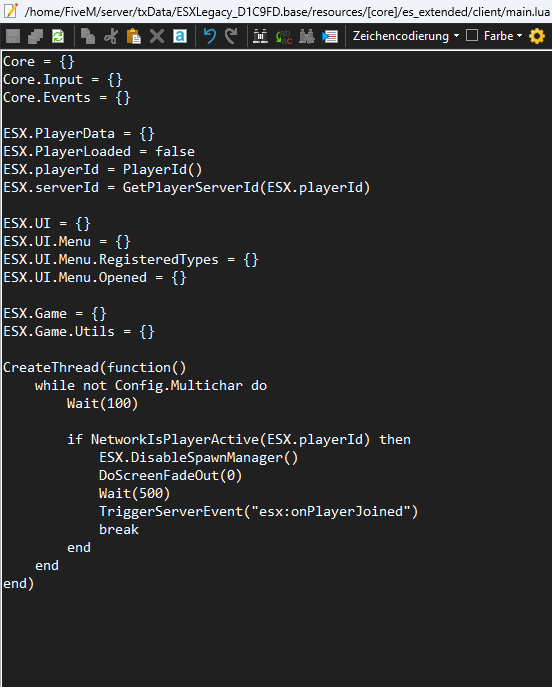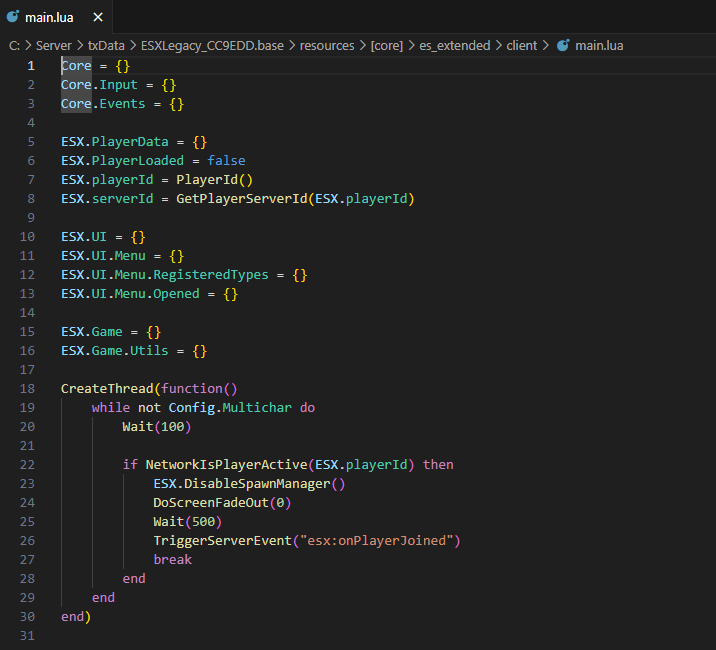Hey  are you having trouble with the default ESX scoreboard? Well do I have the solution for you!!
are you having trouble with the default ESX scoreboard? Well do I have the solution for you!!
Personally I use Zap-Hosting but I am sure this will work for everyone 
I found this out just about 10 minutes ago and had to share
Here’s how to do it
go to [esx]
go to es_extended
go to client and then main.lua
Once you do that, navigate to line 460. It should say something like “if IsControlJustReleased etc.”
I put “IsInputDisabled(-1)” I dont know if that matters. It still worked though.
after “then” you should see “ESX.ShowInventory()”
All you have to do is change “Show” to “Hide.”
I don’t know if that is professional but it works perfect and I got no error 
I hope this works for you. Have a great day