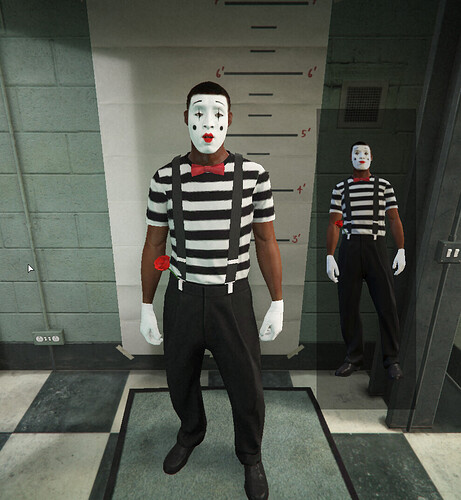Dislaik
February 18, 2021, 1:52am
1
Here there a code-snippet how get his own ped or anyone other player and stream it on screen, currently I don’t know how change align of frontend, If someone already has knowledge about that, they are free to share.
I hope this can serve for great and fantastic resources.
SetFrontendActive(true)
ActivateFrontendMenu(GetHashKey("FE_MENU_VERSION_EMPTY"), false, -1)
Citizen.Wait(100)
N_0x98215325a695e78a(false)
local PlayerPedPreview = ClonePed(PlayerPedId(), GetEntityHeading(PlayerPedId()), false, false)
SetEntityVisible(PlayerPedPreview, false, false)
Wait(200)
GivePedToPauseMenu(PlayerPedPreview, 2)
SetPauseMenuPedLighting(true)
SetPauseMenuPedSleepState(true)
Wait(6000) -- Prevention
SetFrontendActive(false) -- Prevention
14 Likes
Dislaik
February 21, 2021, 9:16am
2
A little demonstration what you can do
2 Likes
SnowQT
February 21, 2021, 10:54am
3
Very nice piece of info ! thanks for sharing , is there a way we could interact with the cloned char?(rotate with mouse) pretty much what this genius did back in the day THIS i cant figure how to reproduce it
Dislaik
February 21, 2021, 11:13am
4
Yeah!
You need set properties like a normal ped, you can add properties to the ped was streamed to PauseMenu or get the return of GivePedToPauseMenu()
PlayerPedPreview = ClonePed(PlayerPedId(), GetEntityHeading(PlayerPedId()), false, false)
SetEntityVisible(PlayerPedPreview, false, false)
Wait(100)
local PedPreview = GivePedToPauseMenu(PlayerPedPreview, 2)
ApplyPedDamagePack(PedPreview, "BigHitByVehicle", 0.0, 1.0)
SetPedHeadBlendData(PedPreview , 0, 0, 0, 0, 0, 0, 0, 0, 0, false)
3 Likes
Hey my game keeping being on pause do you know how I can fix it please?
Dislaik:
0, 0
anyone figure out how to do this? https://www.youtube.com/watch?v=xuD7qZ0f9Ns
Sadly that script is only for single player. However im sure you could find something similar for FiveM
How can I hide the black screen background on the ped?
Very nice
You can use
ReplaceHudColourWithRgba(117, R, G, B, A);
Where R,G,B and A are the components of the color you’d like to use.
how can we manage to move while having the ped display like in this video? https://youtu.be/O-A_3xKdmEo?si=yjrCanVV_TNjSCYn&t=27