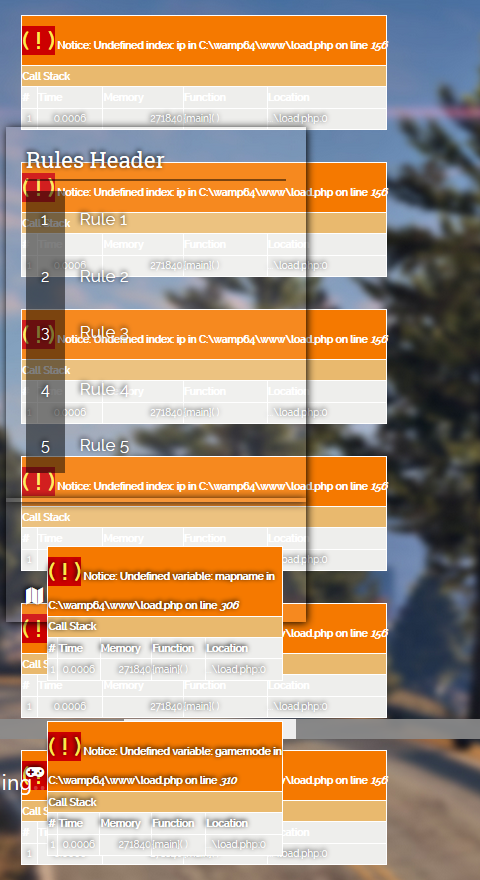SleekLoad
SleekLoad is an advanced loading screen with endless design choices. It’s like AlphaLoad, but has additional features and is easily configurable.
Requirements
- Web Server
- FiveM Server
Installation
- Download SleekLoad
- Upload the contents of “www” to a folder in www or public_html on your webserver
- Upload “SleekLoad” to your resources folder
- Change the url in index.html of SleekLoad to include load.php at the end of your url. Example: If you have a website called mywebsite.com and installed the content into a folder called loadscreen, you would type mywebsite.com is available for purchase - Sedo.com
- Add “- SleekLoad” to AutoStartResources in your citmp-server.yml file
- Restart your server
- Profit
Customization
- Simply paste the file location to where you installed the contents of “www”, login and have fun customizing your loading screen! For example, if your website domain is mywebsite.com and you installed it in a folder called load, you would type mywebsite.com is available for purchase - Sedo.com to get to the login screen
- Don’t forget to change the login information in config.php
- If you want to change the icons, refer to Find Icons with the Perfect Look & Feel | Font Awesome
- Do you use the server information module and want it to be autofilled? Add ?ip=serveriphere to the end of the url. Example: mywebsite.com is available for purchase - Sedo.com
Changelog
- 1.0
- Initial Release
- 1.1
- Added configurable icons and header text
- Added Video Background support
- 1.2
- Added dynamic server info
- Fixed music playlist
- Fixed redirect when you have to login again
- 1.2.1
- Added webm/ovg video support
- Fixed internal errors
Planned Features
N/A
Want a feature added? Leave a reply with your idea and I may consider it.
Download: https://www.dropbox.com/s/htvtts7dyehd9jj/SleekLoad.zip?dl=1
Thanks to
- @Floshy for admin page theme: [Discontinued] FiveLoad [v1.0.5] w/ Admin Panel
Other Work
https://forum.cfx.re/t/release-alphaload-a-simple-loading-screen/26927
 Admin theme is nice
Admin theme is nice