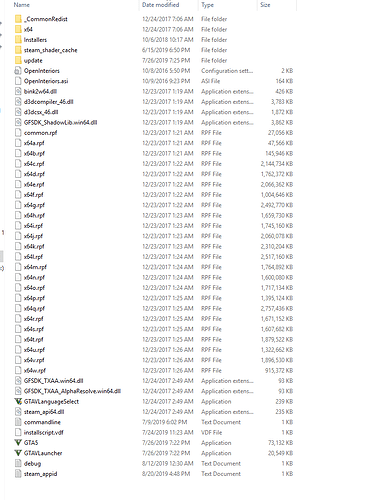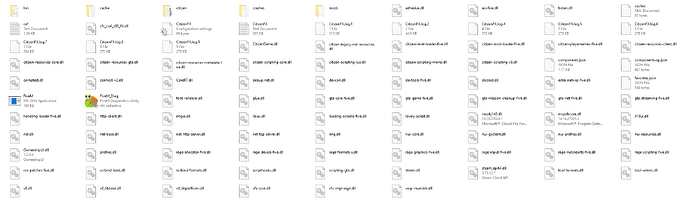To receive support, please fill out the following template, and remove this top text.
GTA V version? 1.0.1737.0
Up to date? Yes
Legit or Pirate copy? Legit
Steam/CD/Social Club? Steam
Windows version? 10
Did you try to delete caches.xml and try again? Yes
Error screenshot (if any)

System specifications
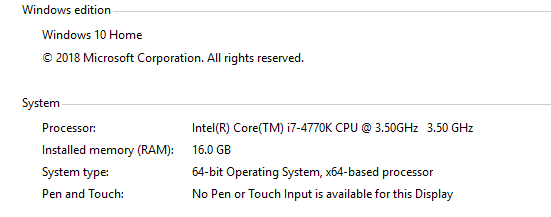
GTX1080TI
120GB SSD
2TB Seagate Firecuda
500GB WD 7200rpm
What did you do to get this issue? Attempted to join server (occured within seconds to minutes after joining)
What server did you get this issue on? Lovefist RP (Whitelist)
CitizenFX.log file
CitizenFX.log.1 (468.5 KB) CitizenFX.log.2 (513.5 KB) CitizenFX.log.3 (44.9 KB) CitizenFX.log.5 (272.6 KB) CitizenFX.log.6 (273.2 KB) CitizenFX.log.7 (278.1 KB) CitizenFX.log.8 (284.3 KB) CitizenFX.log.9 (270.6 KB)
.dmp files/report IDs
CfxCrashDump_2019_08_20_19_49_31.zip (1.0 MB)
If an issue with starting:
GTA V folder screenshot
GTA V/update/x64/dlcpacks screenshot
Filepath to FiveM folder
FiveM client folder screenshot
**Did you try to disable/uninstall your Anti-virus?**Yes
Also add what you already tried so far.
Restarting PC, Restarting Steam, Validating GTA files, Clearing Cache.