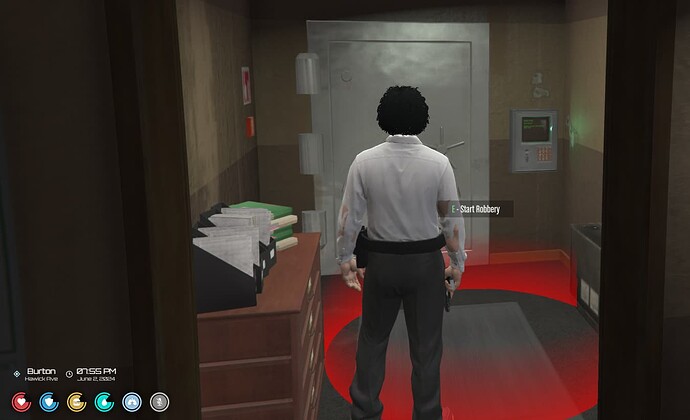Hello FiveM community! ![]()
I’m excited to share a simple yet effective robbery script for your FiveM server! This script allows players to perform robberies at designated locations and integrates seamlessly with the popular ps-dispatch system to alert police during a heist. ![]()
![]()
Key Features:
- Robbery Functionality: Players can initiate and complete robberies at specified locations.
- Police Alerts: Uses
ps-dispatchto notify police when a robbery is in progress. - Configurable Settings: Easily customize robbery locations and other parameters.
How It Works:
- Client Side (
client.lua): Handles the player’s interaction with robbery points. When a player starts a robbery, a dispatch alert is triggered to notify the police. - Server Side (
server.lua): Manages server-side logic, including synchronization and reward distribution. It ensures all players are aware of ongoing robberies. - Resource Manifest (
fxmanifest.lua): Defines the resource and includes necessary metadata.
Setup Guide:
- Download the Script:
- Ensure you have the three main files:
client.lua,server.lua, andfxmanifest.lua.
- Add to Resources:
- Place these files in a new folder within your
resourcesdirectory, for example,simple_robbery.
- Update
fxmanifest.lua:
- Ensure it includes the necessary scripts and dependencies. Your
fxmanifest.luashould look like this:
lua
Copy code
fx_version 'bodacious'
game 'gta5'
client_scripts {
'client.lua'
}
server_scripts {
'server.lua'
}
- Configure
ps-dispatch:
- Ensure
ps-dispatchis installed and properly configured on your server. This script will use it to alert police during robberies.
- Start the Resource:
- Add
start simple_robberyto yourserver.cfgfile to ensure the script starts with your server.
- Customization:
- Open
client.luaandserver.luato customize robbery locations, rewards, and other settings to fit your server’s needs.