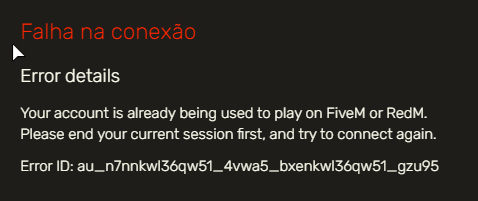What is the issue you’re having?
Hi,
My friend and I are having a problem playing RedM. A while ago, he lent me his Rockstar account so I could try RedM. Everything worked fine until two days ago when we started getting this error:
“Your account is already being used to play on FiveM or RedM. Please end your current session first, and try to connect again.”
That made sense — I figured I needed to get my own account.
So I did: I bought a brand new Rockstar account, a new Discord account, and a new Steam account.
However, even after setting up everything fresh, we’re still experiencing a strange issue:
Whenever I try to join a server, I crash and automatically get linked to his Discord account — and when he tries to join, he crashes and gets linked to mine. It’s as if our accounts are still tied together somehow, despite using separate credentials now.
We’ve tried:
Uninstalling and reinstalling Rockstar Launcher and RedM
Unlinking and relinking accounts (Discord, Steam, Rockstar)
Deleting local RedM and Rockstar data
But nothing seems to work.
Is there any solution to fully reset account linkages and prevent this cross-association? We’re really stuck.
Thanks in advance!
What have you tried already to fix the issue?
We’ve tried:
Uninstalling and reinstalling Rockstar Launcher and RedM
Unlinking and relinking accounts (Discord, Steam, Rockstar)
Deleting local RedM and Rockstar data
But nothing seems to work.
Error screenshot(s)
Windows version
Windows 10.0.19045
System specifications
Motherboard ASRock B365M-HDV
Intel(R) Core™ i9-9900KF CPU @ 3.60GHz, 600 MHz, 8 Cores, 16 Logical Processors
RTX 3060 12gb
32gb RAM
Antivirus software
Don’t hava actually