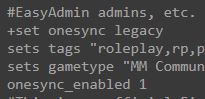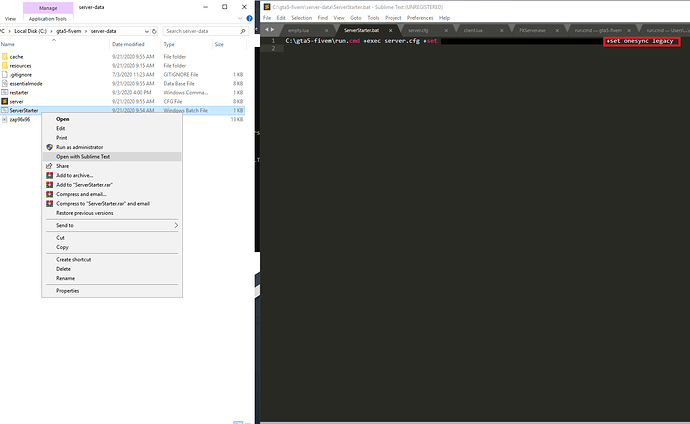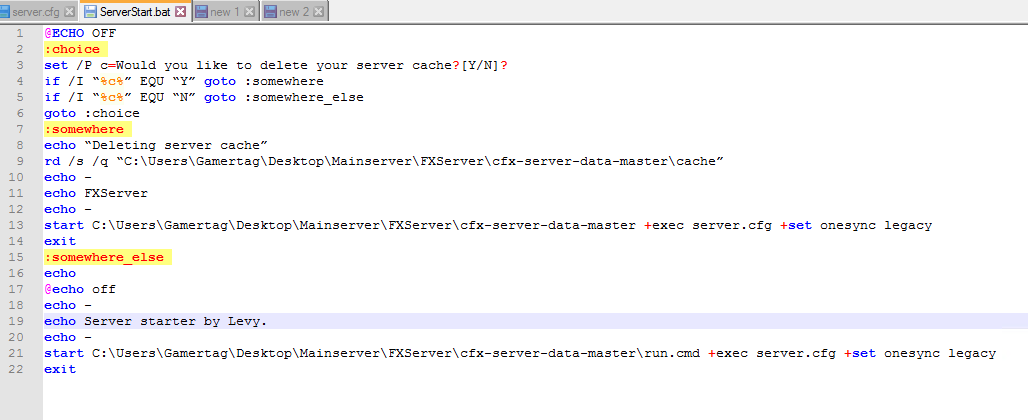So, I decided to fully update my older server. Started from scratch, artifacts 2766, everything new and shiny.
“onesync_enabled is deprecated, use onesync legacy instead”
Ok, no problem. …actually it is. When I added into command line, it doesn’t do a thing. No FiveM* - one sync alpha or anything. No errors, no messages, nothing.
So what am I doing wrong? I tried older artifacts, same issue.
8 Likes
Oskel
July 30, 2020, 3:47pm
2
maybe you don’t put key patreon
3 Likes
I’m testing scripts on 32 slot server, you don’t need Patreon for OneSync to do that
1 Like
If you leave onesync_enabled true in your server.cfg you will keep getting this message. Comment that line out and it should remove the error.
I am using +set onesync legacy in my command line and it is working fine.
4 Likes
Well, that’s funny. Because it works exactly the opposite way for me.
set onesync_enabled true actually changes my FiveM logo to FiveM* (while, yes, throws me error in server console)
When adding +set onesync_legacy into server command line
cd /d D:\FXserverExM\cfx-server-data-master
D:\FXserverExM\FXServer.exe +exec server.cfg +set onesync_enabled true
Logo is normal again.
3 Likes
Apologies I’m an idiot, no need for the underscore between onesync and legacy. So it should be +set onesync legacy.
3 Likes
Thank you, this is working for me!
I just don’t understand why 5 people are giving me 5 different answers to this.
And then, there’s this… Confusing thing.
committed 02:19PM - 25 Jul 20 UTC
This is to reduce confusion for new installs and make 'Infinity/Beyond'
modes considered default.
Mapping of new to old:
- `onesync on`: onesync_enabled true...
1 Like
Yes, this commit is to make enabling onesync easier in the future instead of the current way to enable infinity and beyond which is
onesync_enabled true
onesync_enableInfinity true
onesync_enableBeyond true
the new commit allows you to enable both with just
onesync on
onesync_population true
3 Likes
This doesn’t work for me?
2 Likes
I needs to be in your launch parameters so inside your start.bat should be
PATH\TO\FXServer.exe +exec server.cfg +set onesync legacy
1 Like
so you dont need it in your server.cfg at all? just in the start.bat?
Doesn’t work for some reason.
anybody else have the issue when setting to the latest artifact, the ram usage just kept climbing?
@ECHO OFF@echo off
Put that in your server starter .bat. Change the paths and youll be fine.
1 Like
this was solved by going to a later artifact
guys i put +set onesync legacy in my comment line and when i run starter.bat it doesnt say warning onesync legacy its fine but when i am connecting to server with 50 slots it says onesync (policy type onesync) is not allowed for this server or a transient issue occurred
RPserver157:
+set onesync legacy
Have you found a fix yet ?
Should be like this right? Im still getting the same error