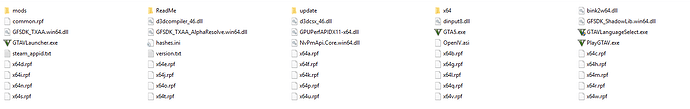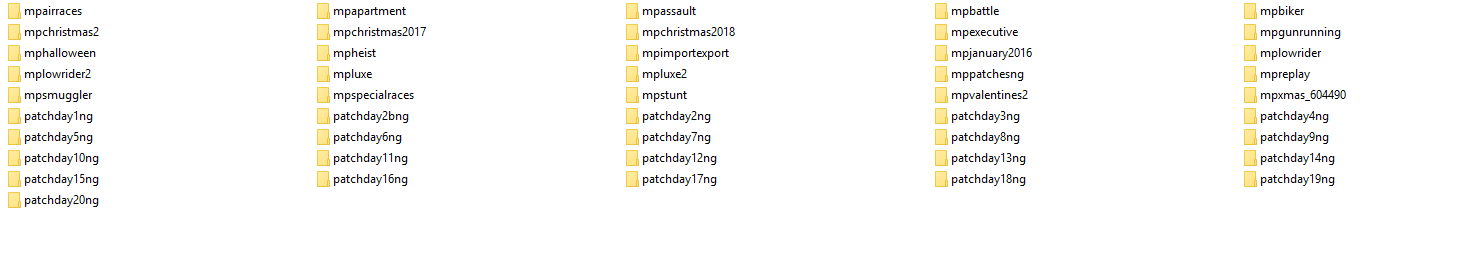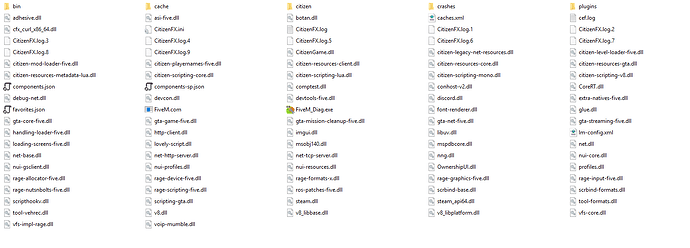GTA V version? 1.0.1604.0
Up to date? Yes
Legit or Pirate copy? Legit
Steam/CD/Social Club? Social Club
Windows version? Windows 10 (Update 1809)
Did you try to delete caches.xml and try again? Yes
Error screenshot (if any) N/A
System specifications 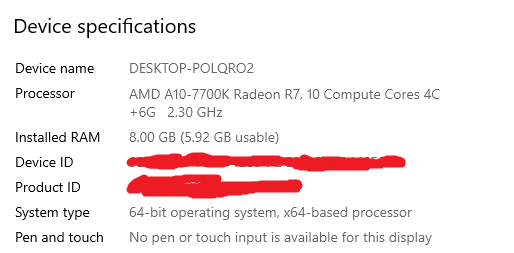
What did you do to get this issue? None (Server List)
What server did you get this issue on? N/A (Server List)
CitizenFX.log file CitizenFX.log (42.1 KB)
.dmp files/report IDs N/A
If an issue with starting:
GTA V folder screenshot
GTA V/update/x64/dlcpacks screenshot
Filepath to FiveM folder
C:\Users\Rhys19\Desktop\FiveM\FiveM.appFiveM client folder screenshot
Did you try to disable/uninstall your Anti-virus? Yes
Router software: PfSense Community Edition
Also add what you already tried so far.
i have tried disabling the windows firewall, added the ports to the firewall, added the port 30120 to a tcp/udp port forward in my pfsense router, i’ve added it to outbound mapping
any idea would be great.