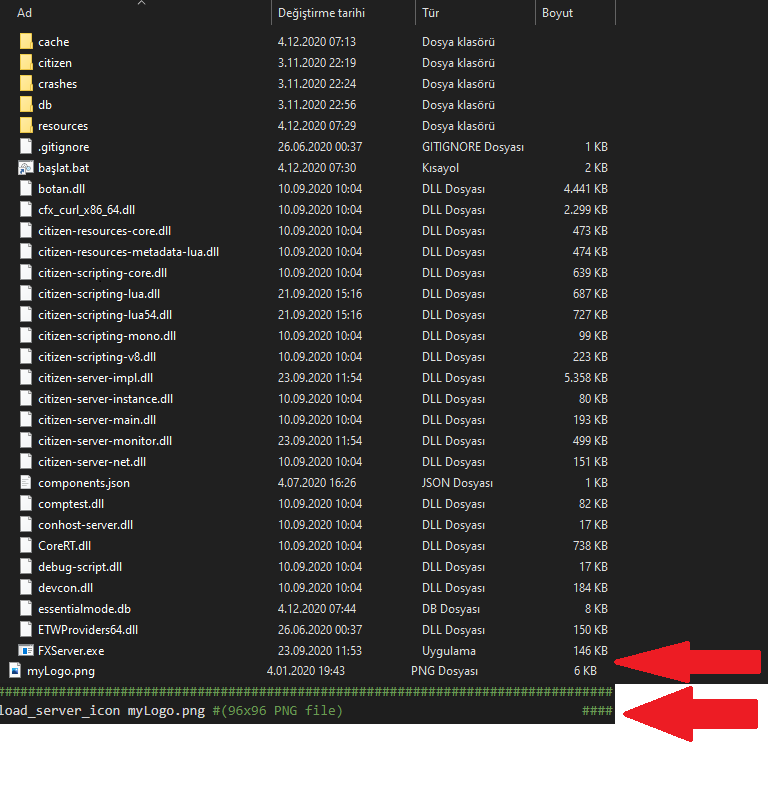I have started a new server and changed the server logo but it wont work at all
My server.cfg is like this
# Only change the IP if you're using a server with multiple network interfaces, otherwise change the port only.
endpoint_add_tcp "0.0.0.0:30120"
endpoint_add_udp "0.0.0.0:30120"
add_principal group.admin group.user
add_ace resource.es_extended command.add_ace allow
add_ace resource.es_extended command.add_principal allow
add_ace resource.es_extended command.remove_principal allow
add_ace resource.es_extended command.stop allow
start mysql-async
start es_extended
start esx_menu_default
start esx_menu_list
start esx_menu_dialog
# These resources will start by default.
ensure mapmanager
ensure chat
ensure spawnmanager
ensure sessionmanager
ensure basic-gamemode
ensure hardcap
ensure rconlog
ensure Addon Cars
ensure vMenu
ensure cooperworks
ensure f15078
ensure mteche39
ensure na6
ensure a_m_y_hipster_01
ensure XGame-Loading-Screen-FiveM-master
ensure sportage
ensure CallumsGarage
ensure Badger_Discord_API-main
ensure discord_perms
ensure
ensure LSSCars
ensure NativeUI
ensure XMASMega
ensure RealisticAirControl
ensure RealisticBrakeLights
ensure RealisticDrivingV
ensure RealisticTraffic
ensure tutorial
ensure christmastree
ensure vstancer
ensure fastandfuriousDLC
ensure pack1
ensure realistic_carpack
ensure GARAGEplaza 2
ensure vehcontrol
ensure carlock
ensure LSSMap
ensure LSSSpeedometer
ensure VWhitelist
ensure VehicleSpawner
# This allows players to use scripthook-based plugins such as the legacy Lambda Menu.
# Set this to 1 to allow scripthook. Do note that this does _not_ guarantee players won't be able to use external plugins.
sv_scriptHookAllowed 0
# Uncomment this and set a password to enable RCON. Make sure to change the password - it should look like rcon_password "YOURPASSWORD"
#rcon_password ""
# A comma-separated list of tags for your server.
# For example:
# - sets tags "drifting, cars, racing"
# Or:
# - sets tags "roleplay, military, tanks"
sets tags "Racing, Drifting"
sets Discord "Discord.io/LSSpeedway"
# A valid locale identifier for your server's primary language.
# For example "en-US", "fr-CA", "nl-NL", "de-DE", "en-GB", "pt-BR"
sets locale "en-GB"
# please DO replace root-AQ on the line ABOVE with a real language! :)
# Set an optional server info and connecting banner image url.
# Size doesn't matter, any banner sized image will be fine.
sets banner_detail "banner.png"
sets banner_connecting "banner.png"
# Set your server's hostname
sv_hostname "LSS - Los Santos Speedway - Races around the map! - Custom Cars - Custom Tuning"
# Nested configs!
#exec server_internal.cfg
# Load a server icon (96x96 PNG file)
load_server_icon logo.png
# convars which can be used in scripts
set temp_convar "hey world!"
# Remove the `#` from the below line if you do not want your server to be listed in the server browser.
# Do not edit it if you *do* want your server listed.
#sv_master1 ""
# Add system admins
add_ace group.admin command allow # allow all commands
add_ace group.admin command.quit deny # but don't allow quit
add_principal identifier.fivem:1 group.admin # add the admin to the group
# enable OneSync (required for server-side state awareness)
set onesync on
# Server player slot limit (see https://fivem.net/server-hosting for limits)
sv_maxclients 32
#Tebex
sv_tebexSecret *********
# Steam Web API key, if you want to use Steam authentication (https://steamcommunity.com/dev/apikey)
# -> replace "" with the key
set steam_webApiKey ""
# License key for your server (https://keymaster.fivem.net)
sv_licenseKey ********
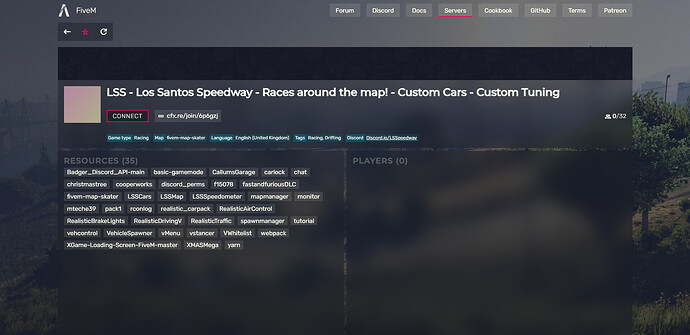
 . When you use a 96x96 photo, your problem will be fixed.
. When you use a 96x96 photo, your problem will be fixed.