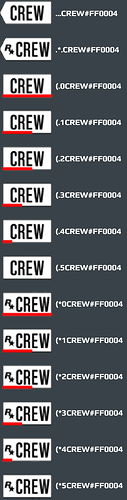Thanks a lot.
Has anyone here tried to edit the GFX hud to add more image of add-on weapons ? (For wheelmenu)
Everythings possible
I totally agree with you, the question that people should ask is “how” and not if it is possible.
I totally agree with you, the question will be how.
Not easy to undestand/ to tell how to do.
Stetps:
- check/add hash in com.rockstargames.gtav.constants.WeaponsLUT
- goto SLOT_WEAPON_* add frame to load your sprite,it should be a dds in ytd or just add a vector image into this frame.Set framelabel to your weapon hash
- etc…
here an example : Fire Extinguisher Hud Icon - GTA5-Mods.com
No, haha, i’m not talking about that, i’m talking in general, As you said : Everythings is possible.
The question should be not if it’s possible, but how.
The Instructional Buttons link doesn’t work anymore
Anyone who knows a list of scaleforms? The link doesn’t work… https://scaleform.devtesting.pizza/
I think you might be happy with this one then.
https://vespura.com/fivem/scaleform/
Thank you! 
old post, sorry but does anyone have an update link for this?
Here you go: instruction_buttons scaleform.lua · GitHub
Just a couple of repos I’ve kept in my list. Most the rest, Google.
Is it possible to change location to top right?
Quick overview how the CREWTAGS in some scaleforms work.
Sometimes the UNPACK_CREW_TAG function is used in scaleforms so here is how the string is made up:
The first character defines if the crew Tag is private or not (private means no triangle on the left of the white box) so if you want the triangle use a . as character if you want the box than use a (
The second character defines if the Rockstar symbol is shown or not.
So if you want the rockstar symbol use a * if not use a .
The third character defines the lenght of the colored bar at the bottom. The bar is only visible if the crew tag is set to private (first character set to “(” ).
Possible values are 0 to 5 where 0 is the full bar and 5 is no bar.
Then the next 4 characters are the crew tag itself which will be truncated to 4 characters if it is longer.
After the crew tag add a # and an hex color code which will be used for the color of the bar.
Examples:
...CREW#FF0004
.*.CREW#FF0004
(.0CREW#FF0004
(.1CREW#FF0004
(.2CREW#FF0004
(.3CREW#FF0004
(.4CREW#FF0004
(.5CREW#FF0004
(*0CREW#FF0004
(*1CREW#FF0004
(*2CREW#FF0004
(*3CREW#FF0004
(*4CREW#FF0004
(*5CREW#FF0004
Good job!
Question guys! Is it at all possible to rewrite / redesign the plane hud’s scaleforms at all?
Like when going into first person for a modded plane, I want to change how the altimeter display looks, or make the fuel gauge functional, or add a new dial. Is this at all possible?
it should be possible yeah… but HUD is a set of components… GameStream… and other actionscript classes handle the hud… the plane hud iirc is only a set of ytds getting rotated handled by R* scripts… nothing about scaleforms at all.
oh now i see… in first person… you maybe are talking about the scaleforms used in the cockpit… not sure those are scaleforms still ![]()
Do you know anything about where I can find those scripts! When I want to achieve something, I dive deep into the learning process. What do those files look like? What are the filetypes? Does it live in openIV?
Please senpai, more info!!!
(I also did a post for this here fyi: We have “the post” at home…)