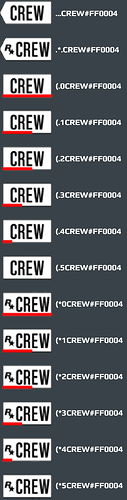Quick overview how the CREWTAGS in some scaleforms work.
Sometimes the UNPACK_CREW_TAG function is used in scaleforms so here is how the string is made up:
The first character defines if the crew Tag is private or not (private means no triangle on the left of the white box) so if you want the triangle use a . as character if you want the box than use a (
The second character defines if the Rockstar symbol is shown or not.
So if you want the rockstar symbol use a * if not use a .
The third character defines the lenght of the colored bar at the bottom. The bar is only visible if the crew tag is set to private (first character set to “(” ).
Possible values are 0 to 5 where 0 is the full bar and 5 is no bar.
Then the next 4 characters are the crew tag itself which will be truncated to 4 characters if it is longer.
After the crew tag add a # and an hex color code which will be used for the color of the bar.
Examples:
...CREW#FF0004
.*.CREW#FF0004
(.0CREW#FF0004
(.1CREW#FF0004
(.2CREW#FF0004
(.3CREW#FF0004
(.4CREW#FF0004
(.5CREW#FF0004
(*0CREW#FF0004
(*1CREW#FF0004
(*2CREW#FF0004
(*3CREW#FF0004
(*4CREW#FF0004
(*5CREW#FF0004