Advanced Admin Menu Script for FiveM - Comprehensive Feature Overview
Introduction:
Hello FiveM community! I’m excited to present my latest creation, an advanced Admin Menu script designed to enhance your server management experience. This comprehensive admin menu provides a wide array of features to streamline your administrative tasks. Below, you’ll find a detailed breakdown of key features, commands, and customization options.
Features:
Keymapping/Command:
- UseOpenKey: Enable or disable the use of a key for opening the admin menu.
- DefaultOpenKey: Set the default key for opening the admin menu (default: ‘F5’).
- UseBanMenu: Toggle the use of a ban menu within the admin system.
Custom Notifications:
- ClientNotify: Define the client-side notification function (default: ESX.ShowNotification).
- ServerNotify: Define the server-side notification function with additional styling options.
Announcements:
- SendAnnounce: Define the function for sending server-wide announcements.
Group System:
- Define the admin groups and their respective permissions.
Defaults and Constants:
- BasicPlate: Set the default plate for spawned vehicles.
- UnemployedJob: Define the default job for unemployed players.
- UnemployedJobGrade: Define the default job grade for unemployed players.
- Times: Specify time values in seconds for ban durations.
- Unbannable Groups: You can enter a list of groups that cant get banned.
Main Menu:
Self:
- Revive: Instantly revive yourself.
- Heal: Restore your health.
- Armor: Equip armor.
- Kill: End your character’s life.
- Give Weapon: Provide weapons to yourself.
- Give Item: Distribute items to yourself.
- Give Money: Add funds to your character.
Player:
- Search Player Function: Locate players using Steam name, ID, or ESX name.
- Refresh List: Update the player list in real-time.
- Playerlist: Access a detailed list of players.
- Ban with Reason: Ban a player with specified durations and reasons.
- Inventory: View and modify player inventories.
- Weapon: Manage player weapons, including ammo and components.
- Take Screenshot: Capture screenshots of players.
- Job: Reset or update a player’s job.
- Send MSG to Player: Communicate with players.
- Kick Player: Remove a player from the server.
- Kill Player: End a player’s virtual life.
- Give Armor: Provide armor to a player.
- Money: Give both bank and normal money to players.
Vehicle:
- Delete Vehicle: Remove a specific vehicle a player is in or nearby.
- Delete Radius Vehicle: Delete vehicles within a specified radius.
- Spawn Vehicle: Create a new vehicle with customizable options.
- Give Player Vehicle: Provide a vehicle to a player with optional database saving.
- Delete Player Vehicle: Delete a player’s vehicle by plate, with an in-game checkbox option.
Server:
- Send Announce: Broadcast announcements to all players.
- Revive All: Revive all players on the server.
- Delete All World Vehicles: Remove all world vehicles from the server.
Feel free to customize and integrate this admin menu script into your FiveM server, enhancing your administrative capabilities. Your feedback is valuable for further improvements, and I look forward to your contributions to make this script even better!
Preview:
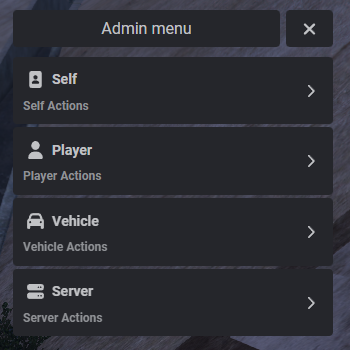
Install:
Download (GitHub)
Thank you for considering this admin menu script for your FiveM server. Happy gaming!
Credit: GMD
| Code is accessible | Yes |
| Subscription-based | No |
| Lines (approximately) | 2,890 |
| Requirements | ox_lib, es_extended |
| Support | Yes |