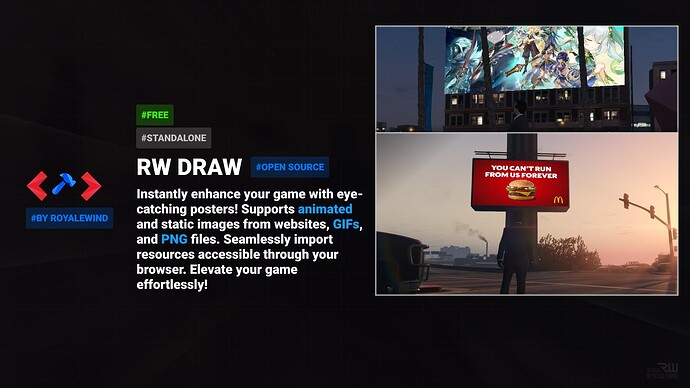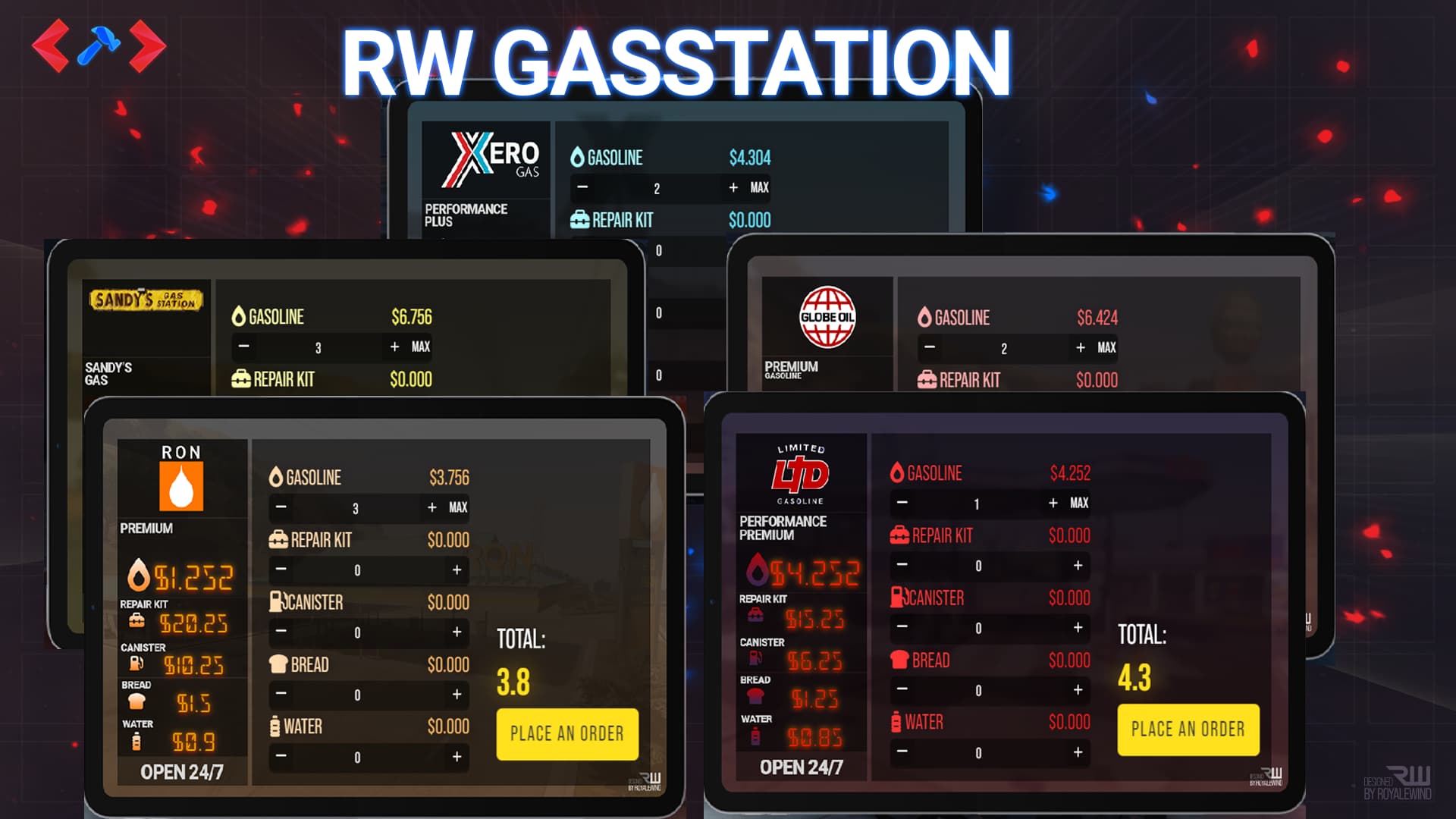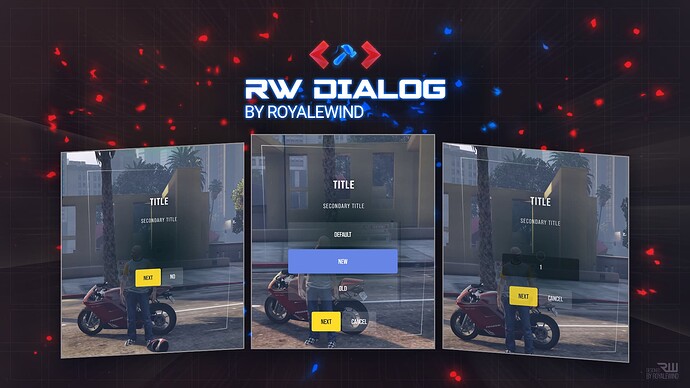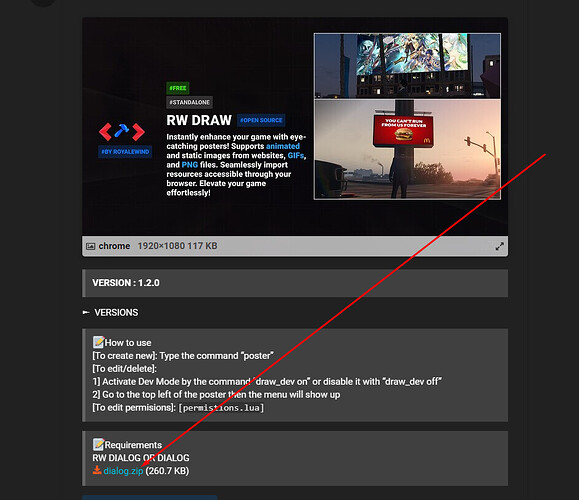VERSION : 1.2.4
VERSIONS
- VERSION : 1.2.4
[+] BETTER DEBUGING WORDS
[+] USERS CAN’T TRY TO OPEN “POSTER CREATION” - VERSION : 1.2.0
[+] ADDED PERMISIONS.LUA - VERSION : 1.1.0
[+] FIX EDITING - VERSION : 1.0.0
[+] RELEASE
How to use
[To create new]: Type the command “poster”
[To edit/delete]:
1] Activate Dev Mode by the command “draw_dev on” or disable it with “draw_dev off”
2] Go to the top left of the poster then the menu will show up
[To edit permisions]:[permistions.lua]
Requirements !!!
RW DIALOG OR DIALOG
dialog.zip (260.7 KB)
MY OTHER RESOURCES