Thanks for the tips, it works fine 
How did you deal with the mouse issue ? Mine is erratic in game (not in menus)
Looks like the cursor try to recenter each frame at the middle
I did not succeed to capture the input exclusively in Hyper-V 
Thanks for the tips, it works fine 
How did you deal with the mouse issue ? Mine is erratic in game (not in menus)
Looks like the cursor try to recenter each frame at the middle
I did not succeed to capture the input exclusively in Hyper-V 
It didn’t work for me, what version of NVIDIA drivers you use?
Hi, please define “don’t work” a bit much so we can figure out why it isn’t working properly for you. 
Windows Server 2019, Latest NVIDIA Studio Drivers 451.77, VM just did not start (Not enough resources).
Did the VM wasn’t starting since you created it in Hyper-V? Or only after following the guide?
Also “Not enough resources” is kinda self-explanatory  Maybe your VM is missing RAM
Maybe your VM is missing RAM 
Only after following guide, DDA (PCIE passthrough) working, but NVIDIA blocks it on drivers level (need to patch) and Hyper-V host is lose display adapter. So, GPU-P is more like for me, but it did not work.
I try it in amd GPU. it can run.
But when i instaill android emulator like nox player or bluestack, it can’t not install.
the nox player install crash, and the bluestack run until 99% and crash.
How to fix this problem?
I’m suspecting something along the lines of nested virtualization being disabled or unsupported for this scenario. Ideally one could just run Anbox in WSL2-enhanced Linux, but that might be a few ways off…
Hey!
I create New VM with clean drive, it strarts with windows setup, I cancel it and shut VM down. Then I apply the script from above but my VM refuses to start with the error 32788 returned by Hyper-V. After Remove-VMGpuPartitionAdapter -VMName $vm the VM starts normally
What do I do wrong? How to workaround?
I use Windows server 2019 GeForce GTX1060 for the host and GeForce GTX1080 Im trying to give to my guest VM. Btw I managed to passthu this 1080 via DDA and patched Nvidia driver with KVM patcher, but Im not satisfied with the perfomance.
I can’t follow the tutorial steps because I never had contact with programming and I don’t even have the programs to help me with the tutorial
Hyper-V is in every Windows 10 Pro or so, you don’t need anything else to do it. Same for Powershell. 
Could this - in theory - be used to have two instances of FiveM on the same machine?
Two separate clients on different gta 5 accounts of course…
I want to experiment with client -> server and vice versa with multiple clients however I’m not sure of another way all by myself.
Absolutely, this is one out of many purpose for such a setup. 
That’s what I use to be able to test things with two clients.
why can u not use laptop or crome
Because geeks like us, like it the hard way 
Way easier to test things on two clients using the same mouse/keyboard rather than jumping from one computer to another 
but i don’t have a pc
Hi,
@Nimoa
@nta
Im getting this error below when starting the VM. Used the settings above. I ran the commands twice, but that should not matter correct?
I also did steps 4 and 5 before starting the VM.
I have 8 cores and these are my specs:
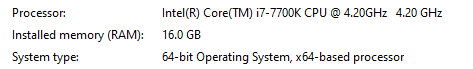
![]() 8G of VRAM
8G of VRAM
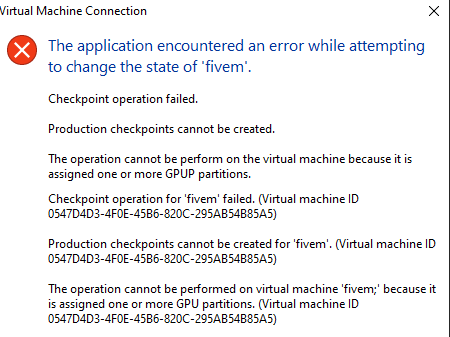
Try disabling checkpoints in the VM settings.
Thank you, that appears to have worked 