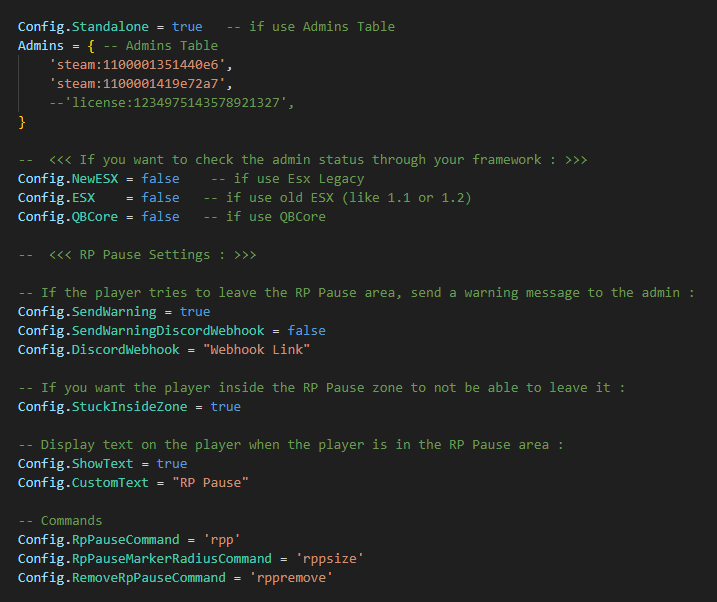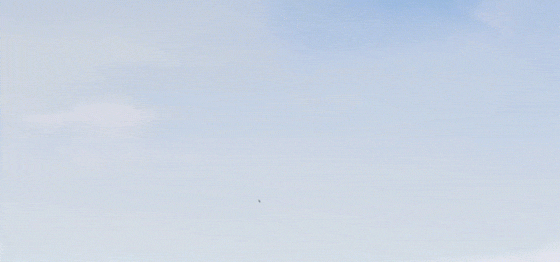With the RP Pause Zone script, easily handle and manage player reports on your RolePlay server without worrying about players escaping from the hands of the admin ![]()
This script can be used for various scenarios, for me it was mostly used to better manage reports during player RP.
Standalone + ESX Support + QBCore Support
What is RP Pause?
Mostly in role play servers, when the players are playing and something happens, the admin goes to that stage and stops the game (which is called RP Pause).
In this case, the players will keep their current activity until the admin can look into the reported problem and take the necessary actions, but in the meantime, if they are in a crowded environment or there are many players, people may leave the scene and run away, or even other players who are playing, join you by mistake and…
For example: Let’s say 10 players are robbing a bank, and one member of the police or robbers makes a mistake that requires the RP to be stopped…
Features:
- Draw a marker in your specified radius.
- Preventing the exit of players inside the marker to outside the marker.
- Send a message to the admin who created the marker if a player tries to escape.
- Discord log
- Display the desired text on the player if the player is inside the marker.
- Markers are Sync for all players
- Having Config.lua for easy configuration
- Clean codes for easy editing and development
- Open Source
Gif Preview:

In short: other players notice that there is a problem in your area and cannot interfere.
And players inside your area cannot leave until the admin removes the marker.
Discord log Screenshot
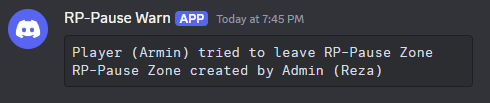
Video Preview
Price: $4.99 + Tax
Download: Tebex link
My other works:
Note: I’m sorry if I didn’t make the right choice in typing English words, I’m still learning English ![]()
| Code is accessible | Yes |
| Subscription-based | No |
| Lines (approximately) | 300 |
| Requirements | Standalone |
| Support | Yes |