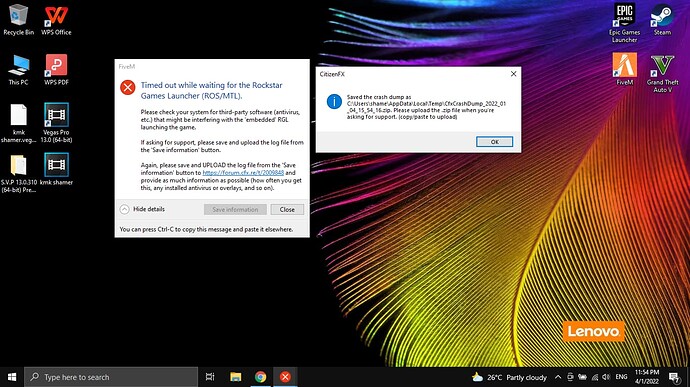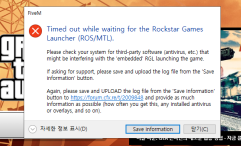Not related, make your own topic.
I always have the problem when I start FiveM no idea how to fix it
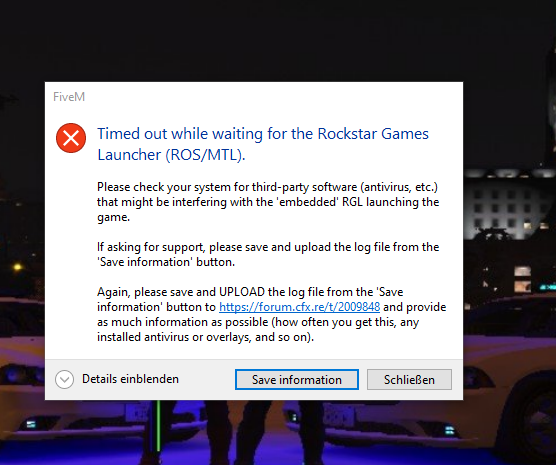
[Window Title]
FiveM
[Main Instruction]
Timed out while waiting for the Rockstar Games Launcher (ROS/MTL).
[Content]
Please check your system for third-party software (antivirus, etc.) that might be interfering with the ‘embedded’ RGL launching the game.
If asking for support, please save and upload the log file from the ‘Save information’ button.
Again, please save and UPLOAD the log file from the ‘Save information’ button to ROS/MTL (Rockstar Games Launcher) timeout issue collection topic and provide as much information as possible (how often you get this, any installed antivirus or overlays, and so on).
[V] See details [Save information] [Close]
[Expanded Information]
Error uploading: HTTP 0
You can press Ctrl-C to copy this message and paste it elsewhere.
[4b5473c4-caf2-4084-a380-583235f1b76c.dmp|attachment](upload://sCIPN59RQ7iVOlhbAvrWoAJsf6Q.dmp) (3.9 MB)
`**> emphasized text**`
*
type or paste code here
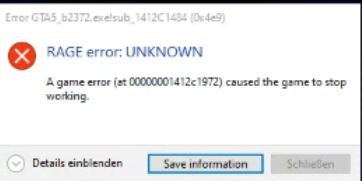
Please help me i dont know how to fix it it is there for like 2 weeks now