Help me pls!
CfxCrashDump_2022_01_04_15_54_16.zip (239.8 KB)
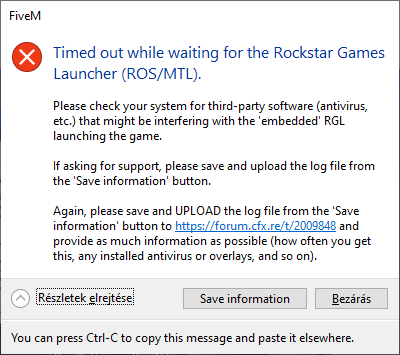
I same this problem
can anyone fix it?
This is a new issue today for me, to memory I’ve never had it before. Canary 5231, repo steps are just opening FiveM; 50/50 it crashes on start.
CfxCrashDump_2022_01_18_10_39_41.zip (241.7 KB)
Never had this issue before. Started happening today, had not played for a while tho.
Client version: 5231/canary
GTA V version: latest
Up to date? yes
Legit or Pirate copy? legit
Steam/CD/Social Club? steam
Windows version? 10
Error screenshot
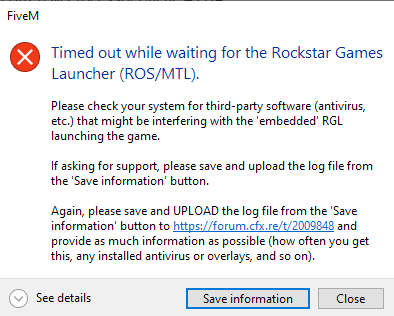
Picture of second client console:
Which antivirus/firewall software are you using? Windows Defender
What did you do to get this issue? It happens every time I have two clients opened. Once I open second client the console after a while shows that “ROS/MTL still hasn’t cleared launch…” each 5 seconds and ends up with timeout error.
CitizenFX crash zip file:
CfxCrashDump_2022_01_18_13_01_31.zip (282.7 KB)
CitizenFX.log file:
CitizenFX_log_2022-01-18T130029.log (32.6 KB)
Edit: fixed on 5234/canary