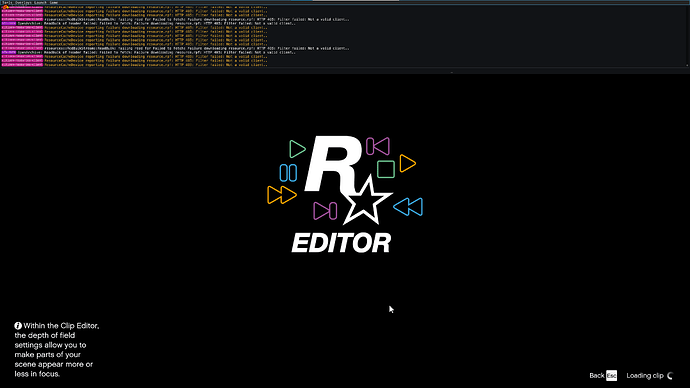GTA V version - newest
Up to date - Yes
Legit or Pirate copy - Legit
Steam/CD/Social Club - Epic games version
Windows version - Windows 10 home x64
Did you try to delete caches.xml and try again - no
Error screenshot (if any) - none
System specifications - i7-10510U, 16 GB DDR4, integrated graphics and 1650 max-q.
What did you do to get this issue - I find it fun to mess around in the rockstar editor and because i wanted to make it a little better I searched for a mod to remove the camera distance limiter since that is quite annoying. I noticed when I opened my rockstar editor it crashed so i deleted the mod since I could just continue without the mod. After I uninstalled it it still crashes the original rockstar editor and its stuck in loading in the fivem version. I also got rid of all my mods for singleplayer so its the basic version again but still it doesnt want to load.
What server did you get this issue on - Gta/fivem replay editor
I am still quite sure that its a problem with the in-game camera since it only crashes when I load a clip to edit the camera on. It doesn’t crash when i load projects and when i preview them.
So to specify through GTA it crashes when I load the clip (without crash message) and when I load it in FiveM (trough Single player or trough the replay editor shortcut) it just gets stuck on loading clip. I waited very long but it never loads.
https://www.youtube.com/watch?reload=9&v=q4GJY0xdSvc This is the video that I got the mod from (in the description).
I wouldn’t mind uninstalling things but i’m not sure what progress i’ll lose.
If someone could tell me how to get my editor working again that would be great!