Environment questions
GTA V version: latest
Up to date: yes
Legit or Pirate copy: legit
Purchased where - Steam/Rockstar Launcher/Epic: steam
Windows version: 10 Pro
Did you try to delete content_index.xml and try again? yes
System specifications:
Case: Corsair Obsidian 500D
Motherboard: GIGABYTE X570 AORUS Ultra
CPU: AMD Ryzen 5950x
GPU: Nvidia RTX 3080
RAM: 64GB
CitizenFX crash zip file (‘Save information’ on a crash):
logs/CitizenFX_log files:
.dmp files/report IDs:
[Window Title]
Error FiveM_b2372_GTAProcess.exe!sub_14123A068 (0x17)
[Main Instruction]
FiveM_b2372_GTAProcess.exe!sub_14123A068 (0x17)
[Content]
An error at FiveM_b2372_GTAProcess.exe!sub_14123A068 (0x17) caused FiveM to stop working. A crash report is being uploaded to the FiveM developers.
Legacy crash hash: hotel-princess-carolina
Stack trace:
FiveM_b2372_GTAProcess.exe!sub_14123A068 (0x17)
FiveM_b2372_GTAProcess.exe!sub_141CA4BFC (0x118fd03)
0x23f4
0x2a30b970900
0x218
[^] Hide details [Save information] [Close]
[Expanded Information]
Crash signature: fivem.exe+123A07F
Report ID: si-77f28bed6e7a415c83344e6dfe157d92
You can press Ctrl-C to copy this message and paste it elsewhere.
Important parts
What is the issue you’re having?
My server has been battling trying to get Rockstar editor to fully work again. I had it fixed for a bit of time after removing a few MLOs that apparently caused crashings. But now it seems like now anytime I try to load a clip ANYWHERE in the map it just gives me this crash and I have no idea how to fix it, or begin dissecting it.
What are you trying to do?
Get rockstar editor to work again, without crashing or infinitely loading.
What have you tried already to fix the issue?
- Removing server resources
Error screenshot (if any):
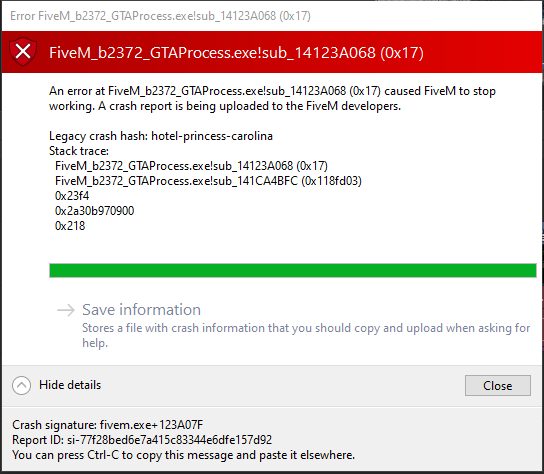
What did you do to get this issue?
What server did you get this issue on? Be specific and name some, ‘all of them’ by itself isn’t useful!