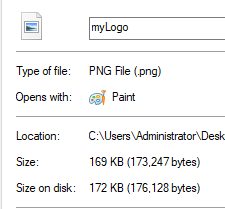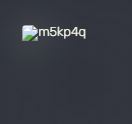I am encountering an issue with the FiveM server browser where many servers display gifs as their logos. However, when I attempt to use a gif for my own server logo, I receive an error message stating that “The file logo.gif is not a PNG file.” Could someone kindly explain to me how I can utilize a gif as my server logo?
You can’t ‘use a gif’, but you can use APNGs (‘animated PNG’), as long as it’s 96x96 and below 500 kB.
id suggest using this website Convert GIF to Animated PNG
So its not working for me. its 96x96 i converted the gif to apng. but jus getting this now. Any ideas why? Its well under 500 kb as well.
It requires the Element Club Platinum -
The Element Club is the place for server owners! With exclusive access to cool server features, all the features from the consumer tiers, and the ability to color your server name, you are sure to want this.
This is the ultimate tier for those who want to give the most to the project.
- All the consumer-oriented features from the lower tiers.
- Exclusive Element Club access for server keys linked to your Patreon-linked forum account:
- Use up to 2048 slots with OneSync, or 128 slots with legacy OneSync.
- Stream custom clothing.
- Use a ^1-^9 color code in your server name!
- Have a smooth pink highlight color for your server in public listings!
- Use APNG in your server icons.
You can subscribe now through the NEW PORTAL
But you can do it for the first one too no?
No, it is not a feature in that subscription. You may look at the features HERE.
Animated Server Icons (apng) are ONLY available in Platinum.