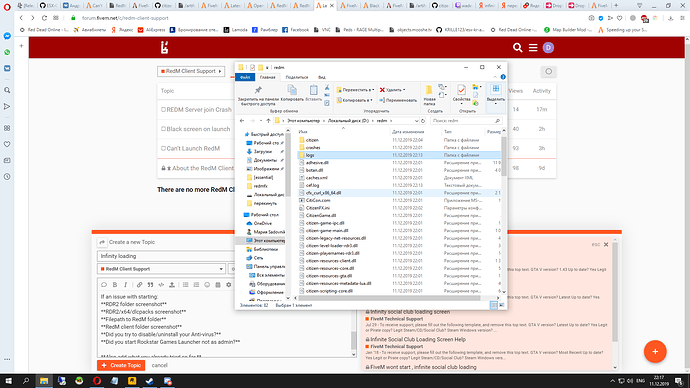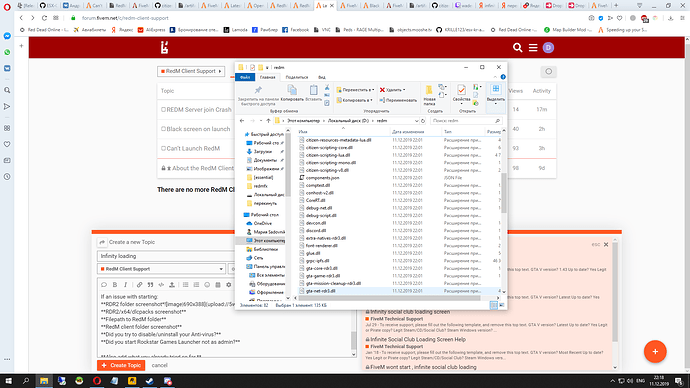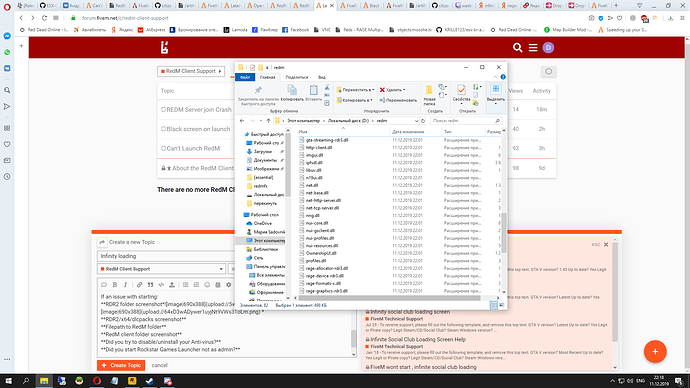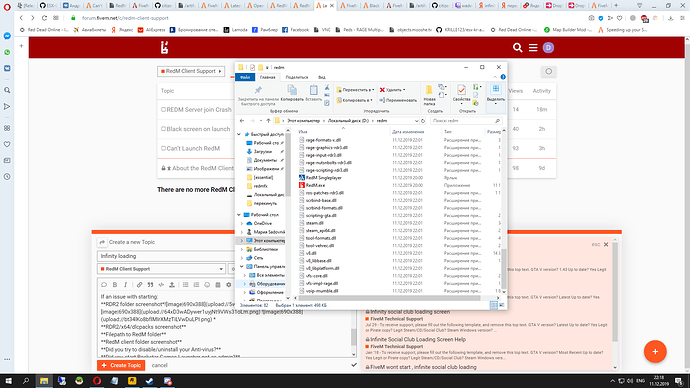To receive support, please fill out the following template, and remove this top text.
**RDR2 version?latest
**Up to date?Yes
**Legit or Pirate copy?Legit
**Steam/Epic Games/Social Club?Social Club
**Windows version?10
**Did you try to delete caches.xml and try again?Yes
**Error screenshot (if any)No Errors
System specifications
**What did you do to get this issue?run locallhost server
**What server did you get this issue on?locallhost
*Latest CitizenFX_log fileCitizenFX_log_2019-12-11T171341.log (106.6 KB) *
.dmp files/report IDs
If an issue with starting:
*RDR2 folder screenshot
RDR2/x64/dlcpacks screenshot
Filepath to RedM folder
RedM client folder screenshot
**Did you try to disable/uninstall your Anti-virus?Yes
**Did you start Rockstar Games Launcher not as admin?Yes
**Also add what you already tried so far.Tried to connect to my locallhost server
So i just download latest server-data for RDR3, latest build server-artifacts, then create start.bat file with:
cd /d D:\redmfx\server-data
D:\redmfx\run.cmd +set gamename rdr3 +exec server.cfg
Then start it. On the console no errors, but when i am connecting by locallhost that’s infinity loading.
Ip addres: 5.141.81.82
That’s screenshort for infinity loading:
RESOLVE: Resolve the problem. Just ensure mapmanager in server.cfg!