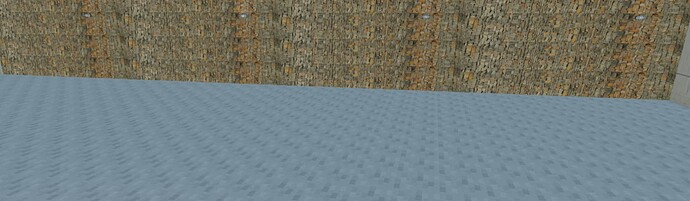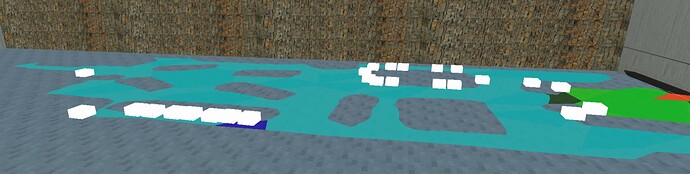Hi all,
I have hit a brick wall, and I am wondering if anyone can offer some support…
I am in the process of building out the area in Harmony/Sandy Shores where the Mini Mall is. I have properly removed or hidden all of the existing structures including the suburban shop MLO, and have modified the collisions for those structures in 3DS to allow for a nice flat landscape to build on.
In the garage I am building, I have some vehicles that spawn in a row along each wall. On the west side of the garage, no issues. However on the east side (where the suburban shop was) I have noticed that in certain spot the vehicles spawn in with only a shadow. I noticed that this really only happens in the boundaries of the navmesh that in included as part of the suburban shop.

Since codewalker doesn’t yet support deleting the navmesh polygons, I tried instead exporting the ynv to XML, removing the majority of the offending polygons, converting back to ynv and streaming it. No dice…
I have also found the lua function “disablenavmeshinarea” which seemed to be exactly what I was looking for. However the parameters for this function are listed as “any” and there is no clear documentation that I can find on what type of parameter the function may need to successfully “disable the navmesh”
So my questions are these:
-
It is possible that I am not streaming the updated ynv properly. If this is the generally accepted solution, what is the best way to go about it?
-
If “disablenavmeshinarea” is the proper solution, what are the parameters that should be used? The docs show (p0, p1, p2, p3, p4, p5, p6). Are they coords, or the specific AreaIDs, or something else that I haven’t considered?
-
If neither option are the correct solution, what is?
Thanks in advance for the support.