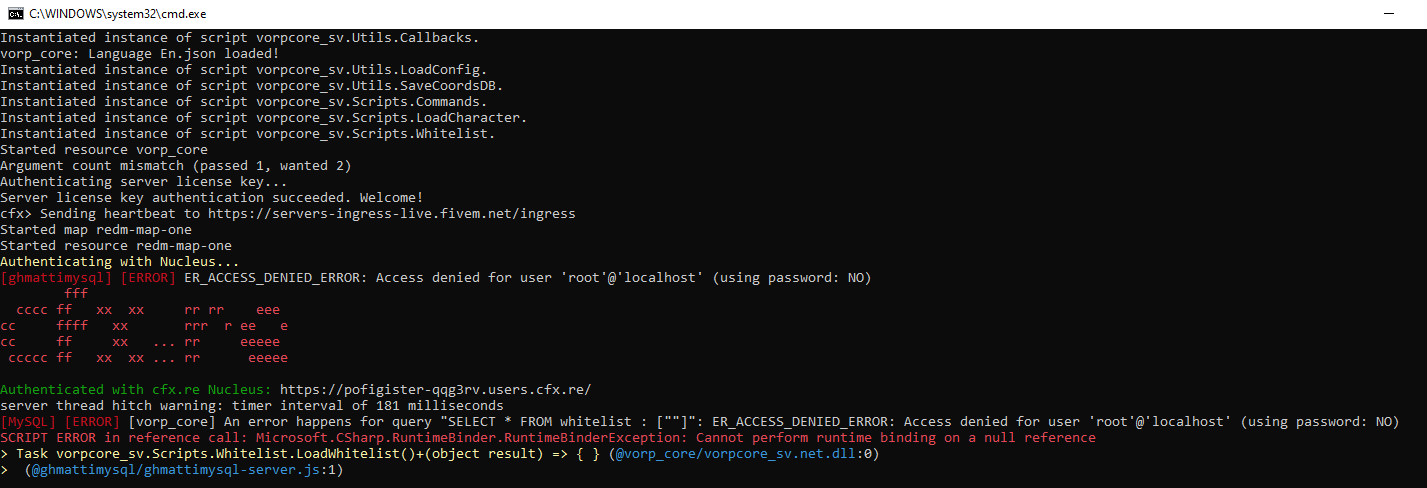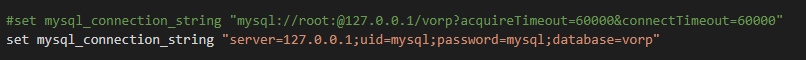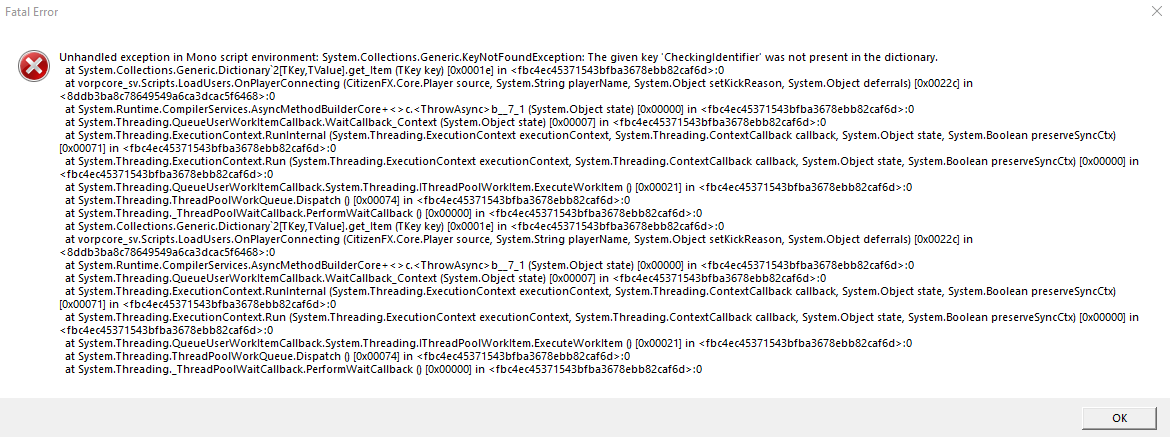Yes this framework is very legit, the devs are very supportive. Be sure to get on the discord
New version of the character creator, including eyebrows, makeup, height and more stuff!!
Keep it up guys great Core
Very active Devs we very appreciate your hard work lads well done
Good work just rewrote my inventory with some changes to c# without any credits
I do not see any comparative but the codes are very different and it is clear that the functionality is not the same so tell me where we have copied, perhaps you should ask and look carefully at the repository and compare it with another project of gta v in lua that does not I want to mention I already tell you that you will be surprised 
RegisterNetEvent('item:pickup')
AddEventHandler('item:pickup', function(name, amount , hash)
local ped = PlayerPedId()
local _hash = tonumber(hash)
local coords = GetEntityCoords(ped)
local forward = GetEntityForwardVector(ped)
local x, y, z = table.unpack(coords + forward * 1.6)
print(x)
print(y)
print(_hash)
if not HasModelLoaded("P_COTTONBOX01X") then
RequestModel("P_COTTONBOX01X")
end
while not HasModelLoaded("P_COTTONBOX01X") do
Wait(1)
end
local obj = CreateObject("P_COTTONBOX01X", x, y, z, true, true, true)
PlaceObjectOnGroundProperly(obj)
SetEntityAsMissionEntity(obj, true, false)
FreezeEntityPosition(obj , true)
TriggerServerEvent("item:SharePickupServer",name, obj , amount, x, y, z , _hash)
PlaySoundFrontend("show_info", "Study_Sounds", true, 0)
end)
private async void createPickup(string name, int amoun, int weaponId)
{
int ped = API.PlayerPedId();
Vector3 coords = Function.Call<Vector3>((Hash)0xA86D5F069399F44D, ped, true, true);
Vector3 forward = Function.Call<Vector3>((Hash)0x2412D9C05BB09B97, ped);
Vector3 position = (coords + forward * 1.6F);
if (!Function.Call<bool>((Hash)0x1283B8B89DD5D1B6, (uint)API.GetHashKey("P_COTTONBOX01X")))
{
Function.Call((Hash)0xFA28FE3A6246FC30, (uint)API.GetHashKey("P_COTTONBOX01X"));
}
while (!Function.Call<bool>((Hash)0x1283B8B89DD5D1B6, (uint)API.GetHashKey("P_COTTONBOX01X")))
{
await Delay(1);
}
int obj = Function.Call<int>((Hash)0x509D5878EB39E842, (uint)API.GetHashKey("P_COTTONBOX01X"), position.X
, position.Y, position.Z, true, true, true);
Function.Call((Hash)0x58A850EAEE20FAA3, obj);
Function.Call((Hash)0xDC19C288082E586E, obj, true, false);
Function.Call((Hash)0x7D9EFB7AD6B19754, obj, true);
Debug.WriteLine(obj.ToString());
TriggerServerEvent("vorpinventory:sharePickupServer", name, obj, amoun, position, weaponId);
Function.Call((Hash)0x67C540AA08E4A6F5, "show_info", "Study_Sounds", true, 0);
}
And more and more
TriggerServerEvent(“item:SharePickupServer”,name, obj , amount, x, y, z , _hash)
TriggerServerEvent(“vorpinventory:sharePickupServer”, name, obj, amoun, position, weaponId);
xD
If you not rewrite this you should be know Network RequestControlOfEntity not working in RedM
I trying make it work with Z00t long time ago
Already responded throught private message in Discord
No Items on database error…
Anyone have the SQL to add the items to database, please???
The general store isn’t working cause there are no items =((
ty!!!
How the fuck work databases theses days?
I’ve been installing REDM server on Ubuntu Server 18.04 LTS and antoher one on Windows 10, one use REDEM and the other one use VORP and i’ve got the same error:
" [Client does not support authentication protocol requested by server; consider upgrading MySQL client]"
did someone got the same error?
(both with MYSQL, i tryied mysql-async & ghmattimysql)
The metabolism script has a SQL file that contains the items
try to use Maria DB 10.4.13
Hey hey!
First, sorry about my bad english im from Germany, my question is:
Maybe someone can explain me in a PM or here how i setup this game mod?
I Installed a Basic RedM Server on my Local PC but i dont know how i setup this gamemod…
A while ago i created a local FiveM Server and it works with some scripts… but here i stuck…
Thanks a lot!
You can follow the readme files in VORP scripts, it’s pretty easy and you need a database
One of the best frameworks in FiveM and RedM so far. Love it!
Did you delete the config file of the resource ghmattimysql?
Yes. I have already solved the problem. It was necessary to change the database connection string in server.cfg
Release Soon If the video does not load, use the link
Decided to give this a try on my home test server. After some trouble getting ghmattimysql to load, I was ready to try to connect to my server. When I load up RedM and click connect I get this…
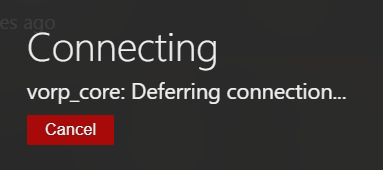
Then I check the server and it has a fatal error…
Did I miss something during my set up?
You downloaded the code of vorp_core, not the release.
Download this: https://github.com/VORPCORE/VORP-Core/releases/tag/SadieAdler