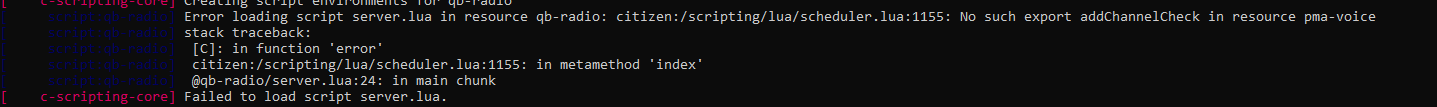yup me too … dont know how fix it
how do i make it so people in the channel names are above the ui?
and also how to I give players access to private channels?
Go to tx admin then enable it there
This was already fixed in v6.2.2
ive just switched from mumble to pma, eveythings working apart from the radio volume its really low
ive put in my cfg - setr voice_defaultVolume “1.0”
but i saw in the readme that it wont change for players that have already connected? how can i reset it for them?
yep and i try it… and still not on my side !
You can restart the script, it’s one of the only convars that can’t be changed during runtime.
That doesn’t provide very much/any details, the current version is what we have in production and have no issues.
Update your server version.
ive got the volume sorted i use sm-radio it was an issue with that, but im having an issue where mic clicks volume is insanely different. click on is loud but click off is really quiet, if i lower the default volume then mic_click_on volume lowers with peoples voices. is there a way to have a set volume for mic clicks?
i will try this, i reverted back because i was getting another error. i shall see.
FIXED
Changed client/init/main.lua
**FROM**
function playMicClicks(clickType)
if micClicks ~= 'true' then return end
SendNUIMessage({
sound = (clickType and "audio_on" or "audio_off"),
volume = (clickType and (volumes["radio"]) or 0.05)
})
end
**TO**
function playMicClicks(clickType)
if micClicks ~= 'true' then return end
SendNUIMessage({
sound = (clickType and "audio_on" or "audio_off"),
volume = (clickType and 0.2 or 0.2)
})
end```yeah so this is what im getting spammed with every 30 seconds when i update the server version…
But it is now voice is working, no other errors other than that.
how do i make it so people in the channel names are above the ui?
Not sure what you mean, if you’re asking for a radio list there isn’t one implemented yet
Are you planning to do one? I would chance from mumble voip when you add this.
Thanks for this resource! Got two questions:
a) I started the resource with standard settings and joined. After configuring nothing seems to have changed which you clearly state in your readme. However I can’t seem to figure out how to reset my client setting so I can get the updated variables. Could you point me the right way? The standard settings were way too quiet for me so I upped the standard volume to 1.0 however nothing changed for me.
b) Is there a way to change the positioning of the voice activation text that is positioned in the bottom right corner? Checked the source code but couldn’t find the lines where you’d set these message / messages.
Probably not for a while.
a) Volume is one of the only things that will not update automatically, you would have to restart the resource for that.
b) You would have to modify the CSS to move it into a different area and rebuild the UI.