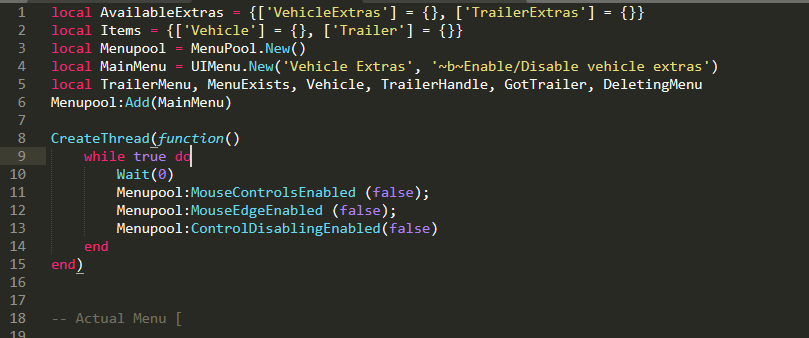Can’t even start the resource.
I don’t think there’s going to be a way of doing it short of manually doing AddTextEntry for every livery label. I checked an addon car that I have installed, and found this in the carcols.meta:
<liveryNames>
<Item>CHARGER_LV1</Item>
<Item>CHARGER_LV2</Item>
<Item>CHARGER_LV3</Item>
<Item>CHARGER_LV4</Item>
<Item>CHARGER_LV5</Item>
<Item>CHARGER_LV6</Item>
<Item>CHARGER_LV7</Item>
</liveryNames>
I checked the language file that came with the download, and it’s a list of hex hashes and plain language, but I don’t see the liveries in there (just the other body mods that came with it). If I use OpenIV to calculate the hash for each of the items in the carcols.meta file, the language file correlates to the hash of the value in the .meta file. The livery names, however, don’t appear in the language files.
So I did this:
AddTextEntry('0xB4E88905', 'Charger Livery 1')
AddTextEntry('0xA83AEF82', 'Charger Livery 2')
AddTextEntry('0x98414F8F', 'Charger Livery 3')
AddTextEntry('0x7C2E976A', 'Charger Livery 4')
AddTextEntry('0x7C2E976A', 'Charger Livery 5')
AddTextEntry('0x5F89DE21', 'Charger Livery 6')
AddTextEntry('0x6DE57AFC', 'Charger Livery 7')
AddTextEntry('0x6012DF57', 'Charger Livery 8?')
and got this:
WHy 4 is missing and they’re out of order, I don’t know… when I modified the livery menu to display the code instead of the text, I got this:
So it picks up all the codes and three bonus ones (which actually do work) but that don’t even have hashable labels. It might just be this vehicle, though.
I looked for where the language for the livery names might be stored on a built-in vehicle (the Futo), but couldn’t find it anywhere in the language files I checked in the main game. Obviously they are somewhere, but I don’t know where. 
Just for anyone
I wanted a command instead of a button press.
/liverymenu
Comment out this and replace
-- if (GetIsControlJustPressed(VLM.KBKey) and GetLastInputMethod(2)) and ((VLM.OnlyForAdmins and IsAdmin) or not VLM.OnlyForAdmins) and MenuExists then
-- MainMenu:Visible(not MainMenu:Visible())
-- end
RegisterCommand("liverymenu", function(source, args, rawCommand)
MainMenu:Visible(not MainMenu:Visible())
end, false)
You can add ace perms if you set to true.
*EDIT: Make sure you register command outside the Citizen.CreateThread
Add this to your client to stop the spinning:
Menupool:MouseControlsEnabled (false);
Menupool:MouseEdgeEnabled (false);
Menupool:ControlDisablingEnabled(false);
CreateThread(function()
while true do
Wait(0)
Menupool:MouseControlsEnabled (false);
Menupool:MouseEdgeEnabled (false);
Menupool:ControlDisablingEnabled(false)
end
end)
hello how to add this vehicle livery menu into cosmetics menu
add this in the client.lua
CreateThread(function()
while true do
Wait(0)
Menupool:MouseControlsEnabled (false);
Menupool:MouseEdgeEnabled (false);
Menupool:ControlDisablingEnabled(false)
end
end)
Anyone know why when u move your mouse the livery menu keeps popping up?
Any more info you can provide about getting rid of Null? Im working on it now, but doing the hashes for 100+ cars is painstakingly boring. haha
I was wondering about this too, I only have a few custom liveries for police and EMS but would be nice to have names instead of just “NULL”
Any clue where can I get this script now?
Script deleted ?? do you have someone or something like that please?
any chance you still have this as it’s been removed and struggling to find it anywhere
someone made a paid version
That would be in the car file folder. in the vehicle.meta 
Can you repost the scrpit again?
@Flatracer
Just no
Anyone have this??
Does anyone still have this to maybe share, link for download not working