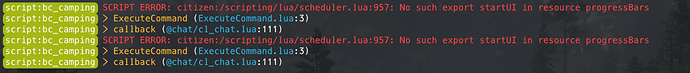In order to do that, you just only need to edit Line 235, and 245 of client.lua.
Replace “S_TENT_MAROPEN01X” and “S_TENT_MARCLOSED01X” with a teepee prop.
Note: You need a opened teepee prop, and a closed teepee prop.
Also you need to remove the old tent props in Config.lua, exactly in Config.PropsNearby, and add your new prop.
Hope you have a nice day.
1 Like
Lox489
November 17, 2020, 8:17pm
22
Does anyone have a progressbar? I can’t find him anywhere
where can i get progressBars
how do i change it to be EN?
can this be used in the vorp 2.0 framework ?
hello still need help its in spanish
heya, Davidblack, Lox489 and Waonechester …
there i found two progressBar one by asking politely to EC-DEF.
and the other asking google : progressBar RedM.
(i really think you should ask nicely and politely maybe as you would like someone else ask you something.)
anyway, guys have a good day.
1 Like
Can this be changed to where the build menu shows in English? If so where do I find it? I’ve looked but can’t seem to find where.
Great work btw,
Yeah, but im actually working on other things… Once RedM gets OneSync, I will update and release more scripts!
Every time I /tienda I get this error. Any idea why I can’t get this to work?
make sure you have the ProgressBars resource running on your server(or convert those lines to use your own ones)
swamper
December 7, 2021, 3:33pm
33
where to get teepee prop?
Nozz4rr
September 21, 2022, 7:25pm
34
you test it on vorp is working ?
can you put the sql file thats needed to save the camps in database, i think you forgot it
That feature is described inside “WORK TO-DO”
Once I finish, I will put all my effort in this and more RDR2 scripts. Sorry.
Ik that but there is no sql within the files anywhere so not sure how I’d get the sql for it if there isn’t on unless thats what you’re referring to potentially getting back to at some point