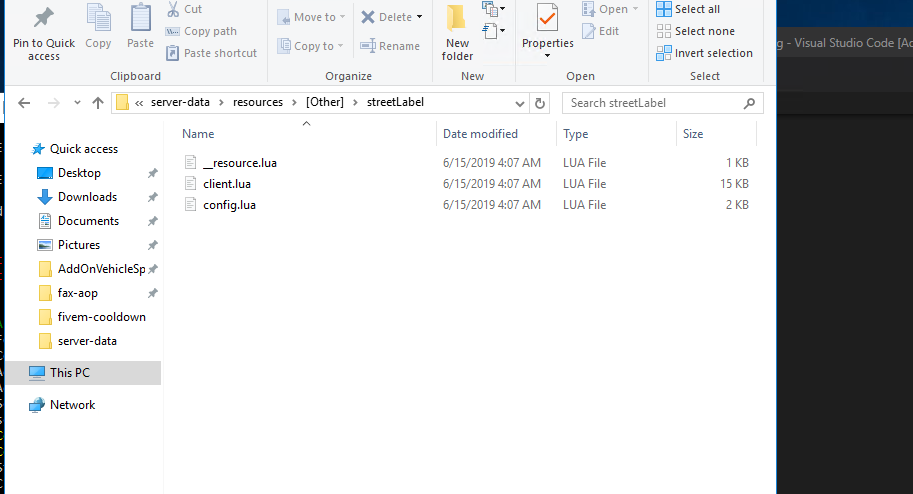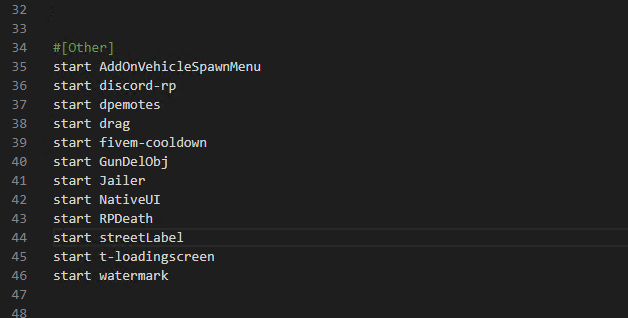I have already done the checkforvehicle thing, to no avail. I have no clue what the issue could be.
Ok thanks mate
hey how can i make the streetlabel dissapear once u get in a car
?
im rlly stuck because idk how to move it around like i want to move it up a tiny bit because its behind my aop thing anyone help?
Anyone know the coordinates to put the street label up a little?
What colour variables would I use to make the color of the street user is currently on purple?
Look up the rgb color numbers for purple and then you need to replace it with the current numbers in the file
Anyone know what color you would have to change it to look like this? 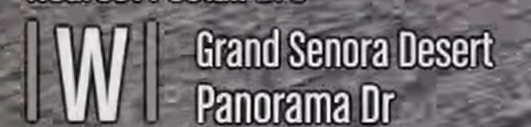 Like what numbers if that makes since.
Like what numbers if that makes since.
The configuration file (https://github.com/lowheartrate/streetLabel/blob/master/streetLabel/config.lua) you can adjust the UI’s X and Y axis from there in which you can position it to your desire.
I have it installed in my server but it doesnt show up at all…
I don’t know if I am doing anything wrong.
You most likely fucked up the config, as i see other things where the streetlabel would normally post.
IF however this is not the issue, there COULD be an issue with the script, u would be able to check that by hitting F8.
If the gui is disappearing once you make changes to the configuration file you likely either
- Did not restart your server. I have noticed with this resource. Trying to simply use
restart streetLabelvia your console it will not make the updates right away. A sever restart is required. - Adjusted the
x, ycoordinates too far so the gui jumped off screen.
mine doesnt show up either , havent even change anything in the config file its loading the resource but doesnt show up …
PS: fixed didnt notice there was a setting to only show up when im in the car
any way to make it more small ?!
Unfortunately not ![]()
how do i move it around
how do i get it to stay on the screen at all times not just to were i see it only when iim in the car
it doesn’t work
Hello,
in the client.lua, comment the following lines with “–”
58, 68, 78, 88, 98
config.lua - line 40 - change to false
config.lua