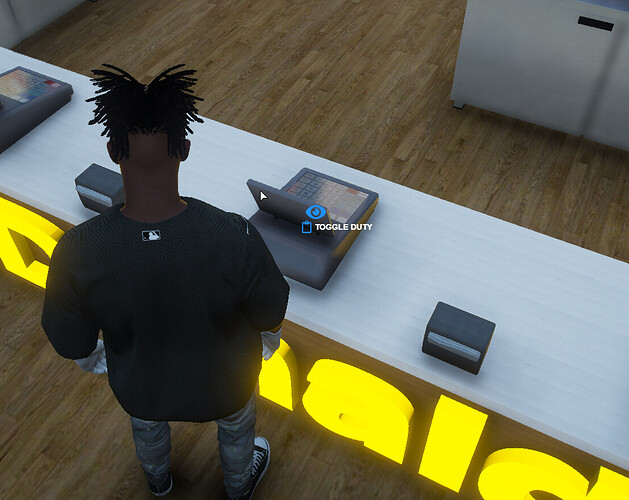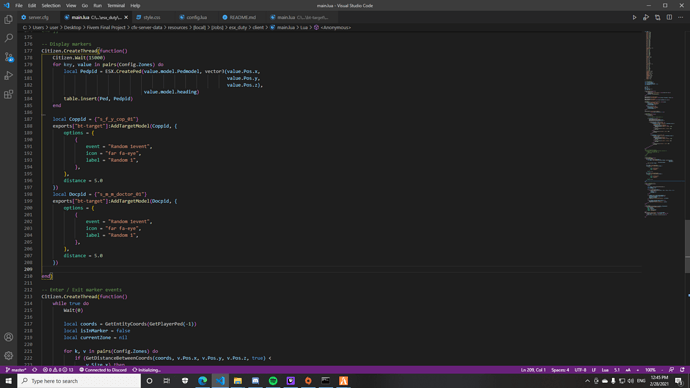Also getting this error, I think i’ve done everything correct
I’ve been trying this but never knew how to do the green thing around the food
if u are able to help i would love that
Dose any one have a video on how to use the poly coz im stuck on that
put the ensure PolyZone above ensure bt-target
how do i use the polys is there a video showing how if not can you
do a video
Yea, i’ve done this but still 
For those having trouble making zones around items etc this is how I did it.
First off to make your life easier get the resource DevTools from the forums.
So in your client.lua you will see the police example, Below that do this:
--BurgerShot
AddBoxZone("BurgerTray", vector3(-1193.86, -894.379, 14.01), 0.4, 0.6, { -- 0.4/0.6 is the squars size
name="BurgerTray", -- Name this the same as above.
heading=138, -- This is the heading of the prop.
debugPoly=false, --Turn this on when making your zone so you can see if its in the correct spot etc
minZ=14.00, --This is the min height of the "greenzone"
maxZ=14.15 --This is the max height of the "greenzone"
}, {
options = {
{
event = "inventory:OpenInventoryBurger", --This is the event you want to trigger.
icon = "far fa-clipboard", --Icon in the eye menu
label = "Grab food", --Name that appears when hovering.
},
},
distance = 1.5
})
Okay cool you have now added a new zone!
Next were going to make the trigger do something, In this case im triggering my inventory to open:
RegisterNetEvent("inventory:OpenInventoryBurger")
AddEventHandler("inventory:OpenInventoryBurger", function()
-- HERE IS THE EVENT THAT YOU WANT TO TRIGGER.
--TriggerServerEvent("inventory:server:OpenInventory", "stash", "burger", other)
end)
I hope this has helped.
link: https://streamable.com/s9py47
so how do i get the minz and that from the greenzone coz i dunno how to make my greenzone smaller too
So in my case these are my coordinates for the object.
14.01 is the Z of my OBJECT.
So to make sure i made the “greenzone” big enough for it to interact I made the MINZ 14.00 which is just below the object, And my MAXZ 14.15 again to make sure the “greenzone” was accesible, Give it a try you will see how it works.
Omg Thanks man GitHub - MoosheTV/DevTools: A FiveM toolkit menu designed for developers. is this the dev tool to use by any chance
Thats correct! Press F2, aim at the prop and right click will give you all the information you will need 
do i have to add permissions to it
so the end is the minz right
omg i did it thanks alot man your the best all i need to do is get the triggers from the np inventory
np inventory???
INSPIRED A remake
I don’t understand how to install. Can someone help me? 
This resource is amazing…
…its the beggining of a huge change on my server…
How can you transfer the coordinates of the player you interact with? or an identifier