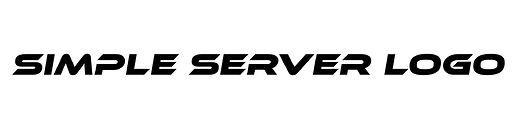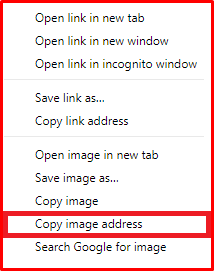qavas
February 2, 2021, 12:53am
1
Update 1.1.0 : Added config, different placements, and updated __resource to fxmanifest.
A Simple Script that allows you to put your own server logo on all clients screens. Available are 4 versions. Top Left, Bottom Left, Top Right, and Bottom Right.
Github
Inside the html folder, there is a file called config.js
Add your imgur or flickr link by right clicking on your image and selecting “Copy Image Address”
Add your link here :
Check out how to install on the GitHub repository!
3 Likes
how do i get the URL for a picture on my desktop, could you maybe make a quick video?
qavas
February 2, 2021, 1:28am
3
You can upload it to imgur and when you have it uploaded, right click on the image and click this
Great release! It looks amazing!
1 Like
Hello can you make a version, that the Logo ist on the bottom left?
#container {
position: fixed;
top: 93%;
left: 6%;
transform: translate(-50%, -50%);
background-color: rgb(251, 101, 9, 0);
opacity: 0.99;
height: 150px;
width: 50px;
}
use this css
1 Like
I’d suggest to learn basic CSS If you want it on the bottom right just change it to
#container {
postition: fixed;
bottom: 3%;
right: 3;
transform: translate(-50%, -50%);
opacity: 0.75;
width: 35px;
}
If its in a bad place or something, try playing around with the right and bottom tags. Along with the opacity.
hello does anyone know what the chnages are for the logo to go top left?
Hello, for some reason imgur links show a broken image, same image works from photobucket but has photobucket watermark. any idea why?
qavas
February 18, 2021, 10:53pm
15
Are you using the link from the search bar for imgur or are you doing what I said Here
1 Like
That was my mistake lol, Thank you for the response and thank you for an amazing resource!
![]()