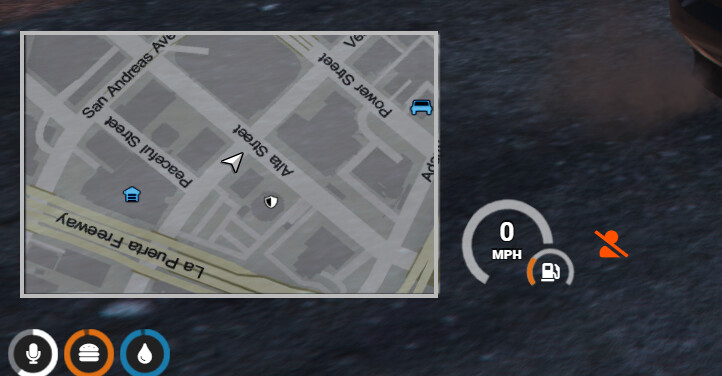Would anyone happen to know why the pause map in ESC is so blurry when your textures are set to normal?
Hi! i tried both methods you described but neither worked. The radar is dim at idle, but when I start by car it’s normal. What else can I do?
hello, how can I use this map server side. any guide? DLK HD Road Map For FiveM – AothsA
Minimap is blurry for me and the both methods don’t work to fix this ![]()
This is great! Thank you so much!
Question: The map is a little off centered on my minimap. Im running 2560 x 1440.
Anyone know of a fix for this.
Hello, its possible to get the color map without sreet names? :S
how to disable blurry on edges?
I reduced the resmon from 0.03 to 0.01, for those interested :
Citizen.CreateThread(function()
SetMapZoomDataLevel(0, 0.96, 0.9, 0.08, 0.0, 0.0) -- Level 0
SetMapZoomDataLevel(1, 1.6, 0.9, 0.08, 0.0, 0.0) -- Level 1
SetMapZoomDataLevel(2, 8.6, 0.9, 0.08, 0.0, 0.0) -- Level 2
SetMapZoomDataLevel(3, 12.3, 0.9, 0.08, 0.0, 0.0) -- Level 3
SetMapZoomDataLevel(4, 24.3, 0.9, 0.08, 0.0, 0.0) -- Level 4
SetMapZoomDataLevel(5, 55.0, 0.0, 0.1, 2.0, 1.0) -- ZOOM_LEVEL_GOLF_COURSE
SetMapZoomDataLevel(6, 450.0, 0.0, 0.1, 1.0, 1.0) -- ZOOM_LEVEL_INTERIOR
SetMapZoomDataLevel(7, 4.5, 0.0, 0.0, 0.0, 0.0) -- ZOOM_LEVEL_GALLERY
SetMapZoomDataLevel(8, 11.0, 0.0, 0.0, 2.0, 3.0) -- ZOOM_LEVEL_GALLERY_MAXIMIZE
end)
local isPedOnFoot = false
local isPedInVehicle = false
Citizen.CreateThread(function()
while true do
Citizen.Wait(1)
if isPedOnFoot or isPedInVehicle then
SetRadarZoom(1100)
end
end
end)
Citizen.CreateThread(function()
while(true) do
isPedOnFoot = IsPedOnFoot(PlayerPedId())
isPedInVehicle = IsPedInAnyVehicle(PlayerPedId(), true)
Citizen.Wait(3000)
end
end)
I don’t really know when a ped can’t be in a vehicle or on foot so I set a delay of 3s until I encounter no problems.
Testing the resource without SetRadarZoom(1100), the default zoom seems to be the value for interiors, it would be nice to know if we can detect that we are in an interior to fix the zoom radar at that moment (instead instead of seeing the streets as if we were outside).
Maybe we can just use (its works but are there any side effects?)
Citizen.CreateThread(function()
while true do
Citizen.Wait(1)
SetRadarZoom(1100)
end
end)
Thanks,
Edit : In fact I have a “dezoom-zoom” with this edited code + blurred map problem (which this problem is already in the base code as described on Map-atlas pause map blured · Issue #5 · omgugly/dlk_maps_fivem · GitHub) on a 1920*1200 laptop. Very weird.
what is your HUD please ?
![]()