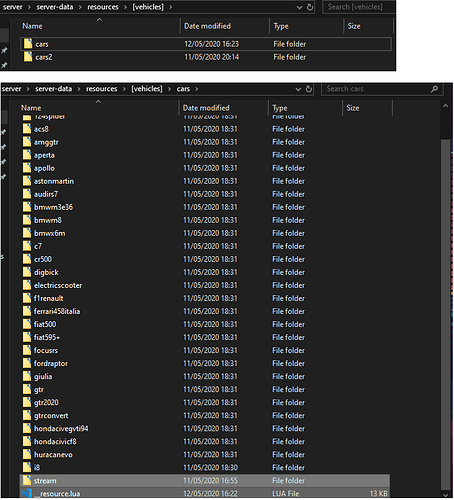its not possible to go too that line as the biggest number line is 24444 and its wanting to go to 939895…
I can’t tune
Did you fix the tuning?
hello when I go to the server I get that I do not read the resource
the fking carcols.meta doesnt work
You’re a wizard, Harry (that worked, was going insane about vehicle mods not working for like an hour until I found your post)
Below is the fxmanifest.lua equivalent to what @Radbug posted in case anyone is looking for one to go off of
fx_version 'adamant'
games { 'gta5' }
files {
--gauntletc
'cars/gauntletc/vehicles.meta',
'cars/gauntletc/carvariations.meta',
'cars/gauntletc/carcols.meta',
'cars/gauntletc/handling.meta',
--gto
'cars/gto/vehicles.meta',
'cars/gto/carvariations.meta',
'cars/gto/carcols.meta',
'cars/gto/handling.meta'
-- THE LAST LINE ITEM ABOVE SHOULD NOT HAVE A COMMA ( , ) AT THE END
--'vehiclelayouts.meta', -- Not Required, only used on some addons
}
--gauntletc
data_file 'HANDLING_FILE' 'cars/gauntletc/handling.meta'
data_file 'VEHICLE_METADATA_FILE' 'cars/gauntletc/vehicles.meta'
data_file 'CARCOLS_FILE' 'cars/gauntletc/carcols.meta'
data_file 'VEHICLE_VARIATION_FILE' 'cars/gauntletc/carvariations.meta'
--gto
data_file 'HANDLING_FILE' 'cars/gto/handling.meta'
data_file 'VEHICLE_METADATA_FILE' 'cars/gto/vehicles.meta'
data_file 'CARCOLS_FILE' 'cars/gto/carcols.meta'
data_file 'VEHICLE_VARIATION_FILE' 'cars/gto/carvariations.meta'
--data_file 'VEHICLE_LAYOUTS_FILE' 'vehiclelayouts.meta' --not required, only used on some addons
client_script {
'vehicle_names.lua' -- Not Required, but you might as well add the cars to it (USE GAMENAME not ModelName)
}
fxmanifest.lua (1.3 KB)
none of these seem to work even though i have done everything corrently
Does this system have a limit to how many cars it works with? I can’t get any vehicles I add to it after the original file to work.
Personally I believe that this is one of the most convoluted methods of installing multiple vehicles within a single resource; as a matter of fact, this would either be a last resort for even achieving anything like the desired effect, considering how inefficient and crude this method actually is. Many of the aforementioned posts already denote the potential issues that this method incurs.
I get that this method is three years old; this one is very outdated, and now there are existing methods of installing multiple add-ons within a single resource which are much more efficient than this one.
I’d even consider attempting this method before the aforementioned one in this thread, but for those that are interested in actually attempting to do this in the least painstaking fashion, you’re free to view my own thread about the matter, and the solution to the issue involving it that I’d been attempting to solve.
hi can you make this work with the vehiclelayouts.meta?
Sorry I am late with the response I don’t believe there is a set limit for the amount of vehicles , but I believe maybe after 100 vehicles I would split it to another pack, however you have to keep in mind the pool size which is a FiveM limitation and dictates the amount of data available for addon vehicles. With that said a good way to be conscious of the pool size is to only put in vehicles that are below 50MB, and even that is pushing it, so probably keep each vehicle around 25MB if you can. (I am too lazy to check the actual pool size and don’t know how to determine if it’s over without putting the cars in and waiting for it to complain about being over the limit lol, so it’s really a thing of trial and error.)
I think it really depends on personal preference, I prefer to keep them separate for the main reason of getting modkits confused, and, I prefer to be able to easily edit the handling or properties for a specific vehicle without having to search for it within a single file with hundreds of entries in it. I haven’t had any issues with this method actually so I believe the people who said it causes issues are mistaken and just made a simple mistake when setting it up.
Additionally I like having each vehicle in a folder both in the stream directory and the car data directory because it allows for more organization and I cannot do the things I do on my server without staying organized
Hello i’am having a problem with going in you and sir radbug’s method. modifications is not working for the addon cars.
Thank you.
You have to put the file entries in the specific order he noted as well as the data file entries in their specific order or the modifications will not work. The order is NOT THE SAME for these entries (it is different for the files and different for data files). Hope that helps. My post above details the order you should most likely follow.
Best Regards,
Success
Just realized his post doesn’t show all the files so hopefully this will be of some use.
In my experience this is what I have found:
For file entries it must be this order
vehicles, carvariations, carcols, handling, vehiclelayouts, carcontentunlocks
Then for data file entries it must be this order
handling, vehicles, carcols, carvariations, vehiclelayouts, carcontentunlocks
Just make sure to adapt the order based on what the name of each corresponding file is (as sometimes they have car names in them, but it’s a good idea to check each file if you are unsure what it is)
Good tip to remember is that vehiclelayouts and carcontentunlocks are last for both the file entries and the data file entries, but this is the only thing in the same order, so you should still treat them as different orders.
Best Regards,
Success
it works perfectly fine now sir… Thank you very much for the help
Glad to help
Excuse me but, what is the diff between file entries and data files ?
I’m not entirely sure how to explain that in the best way but from past experience it is necessary to have both. I know for a fact that you specify what type of file it is with the data_file entries, whereas the file entries are moreso literally file entries without any specification for what type of file it may be. Hopefully that helps.