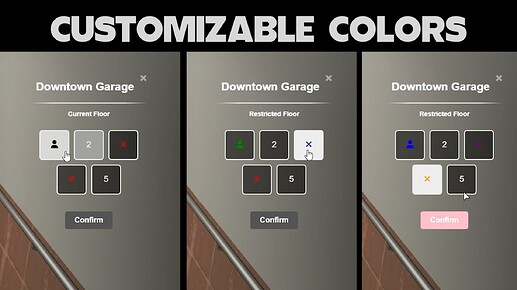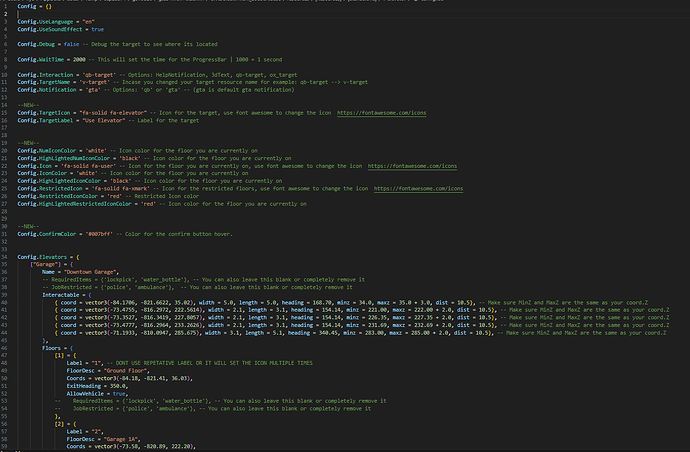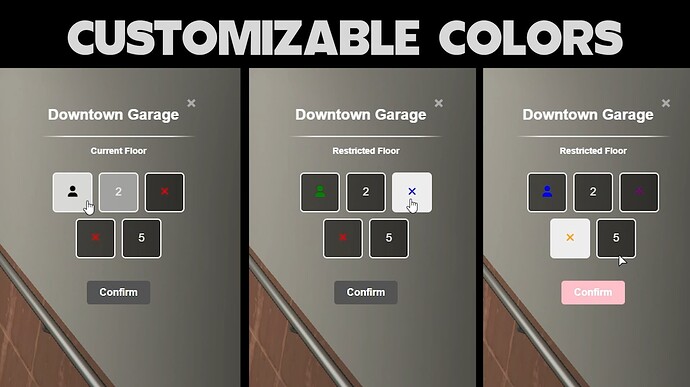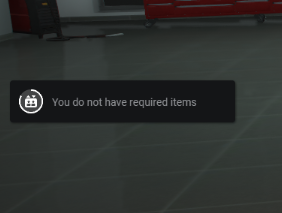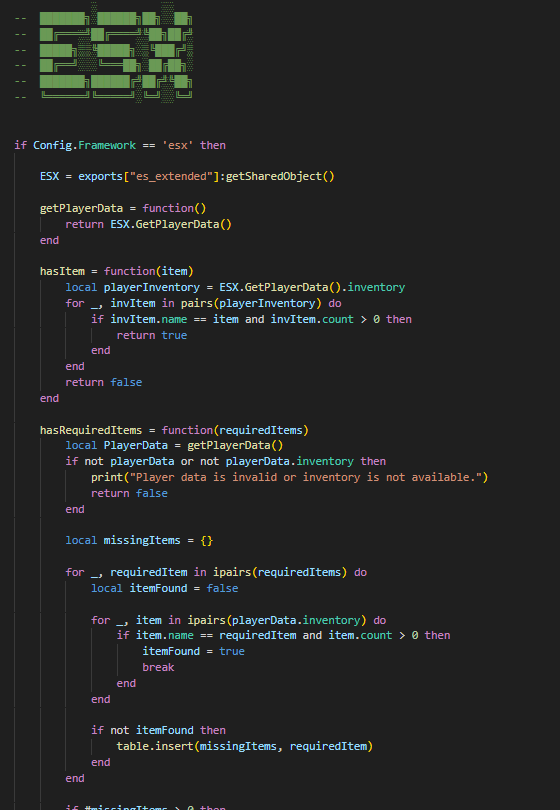Players can seamlessly navigate between different floors featuring an advanced user interface. This script enhances gameplay by providing a realistic and interactive elevator experience, complete with customized access controls and visual feedback.
Now available for QB-CORE and ESX
Showcase
GIF PREVIEW
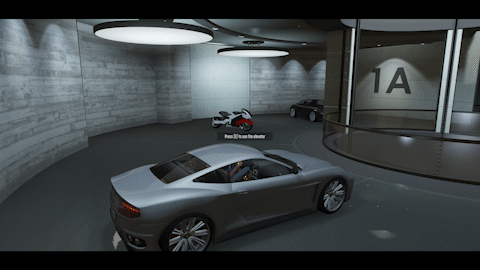
GIF PREVIEW

PHOTO PREVIEW

PHOTO PREVIEW

RESTRICTED FLOOR PREVIEW
CUSTOMIZABLE PREVIEW
Features
Elevator System:
- Players can select floors and navigate through the building using a sleek and intuitive UI.
- The script supports multiple elevators, each with its unique configurations and floor access.
Advanced User Interface:
- A visually appealing UI with smooth animations and clear floor indicators.
- The elevator menu displays available floors, and their names,.
- On-screen prompts guide players on how to use the elevator and select their desired floor.
Interaction System:
- Players can interact with the elevator using the “E” key or through targeted interactions if Target is enabled.
- The script checks whether the player is in a vehicle and whether vehicle access is allowed for the selected floor before activating the elevator.
Notifications and Feedback:
- Visual and audio cues provide feedback on successful floor selection and access denied scenarios.
- A loading bar and other indicators display elevator status and floor transition progress.
Future Update:
- Access Control:
- Custom restricted groups for each floor and elevator, ensuring that only authorized players can access certain areas.
- Integration with player roles and permissions to dynamically grant or deny floor access.
If you have any issues or questions please post a comment and I will help you or join V-Scripts and open a ticket
RECENT CHANGES
– VERSION 1.4.0 –
- Added esx support
– VERSION 1.3.5 –
- Added support for ox_lib notification
- Added customability for the confirm label color
- Added customability for the In-Active hover confirm color
- Added customability for the In-Active hover confirm label color
- Added Notification() in the config to be able to customize to your own notification
- Added more text to the language
- Added more translation options for the language
- Added a function to make sure the area is loaded so buildings and your surrounding isnt invisible (:
- Also added big text to help navigate the config (:
– VERSION 1.2.0 –
- Added option to not use progress bar
- Added qb-drawtext support
- Added a template for better understanding of how to setup elevators and floors also their use cases
- Added toggleHud() at the end of the config to enable and disable your hud when you are in the menu and when you teleport to your destination (add your own hud exports)
- Added “InputPress” inside Config.Language so you may customize what it says for qb-drawtext
Other Scripts by Me:
V-DrugProcessing Script w/ synced animationsV-CameraControl Cinematic Camera Control Using export
| Code is accessible | Yes/No |
| Subscription-based | No |
| Lines (approximately) | 800 |
| Requirements | QBCORE/ESX |
| Support | Yes |
![[QBCORE/ESX] V-Elevator An interactive elevator with a custom Ui Qb-target and Ox_Target Compatible](https://img.youtube.com/vi/qOz7GIIYUI8/hqdefault.jpg)