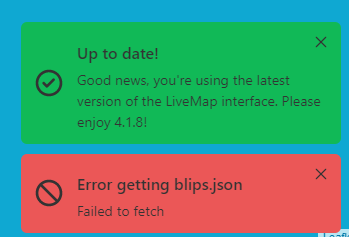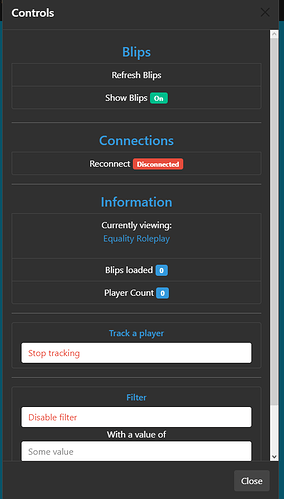Where can I set the default language?
I have already done that, but still English is displayed at default startup language
You probably need to clear your browser cache for the website. Or, to test if it’s worked: open it up in a private tab.
If it still doesn’t default to your language, it’s probably detecting English as the brower’s default language. In which case, switching to your prefered language via the menu will change it.
Changing it via the menu works, but it is not saved either, if that should happen. The language of my browser, as well as my entire Windows environment is set in the appropriate language. And in general I load pages without cache to avoid display errors, even in an incognito tab this doesn’t work, it always sets the local storage “lang” with the value “en”, no matter how often I reload the page without cache or remove the session entry.
Hmm… Yes, it should be setting the “lang” to the language you select in the menu. If it’s not then, it sounds like a bug. I’ll look into it 
can you add postal map to this for dispatching efficiency?
You can do it yourself!  If you need help, hit me up!
If you need help, hit me up!
Hey! Sorry, I don’t seem to be getting email notifnotifications ssoso I’ve only just seen your question.
Yes! Yes you can. If you have YTD files then it should be as easy as following the instructions in the documentation
If you want anything clarified then, do ask. I can use your questions to make the guide easier to follow for others!
Hey there, so I’ve gotten the interface set up correctly, blips show up and all that is good, however the player blips themselves don’t show up, any suggestions or ideas to get this working? Thanks in advance!
Hey! Please make sure you’ve enabled the client GitHub - TGRHavoc/live_map: A FiveM addon for live maps (I know, I need to update the documentation website, its on my to do list)
Make sure you’ve disabled HTTPS on the website for the interface or, set up a reverse proxy
I have it disabled, but it auto redirects to https: even when on the host it says there is no https
Hey Havoc! Is there a way to choose who to show on the map and who not to? Maybe only show certain users based on their steam ids? I want the livemap for police but I don’t want civilians to be shown, if that makes sense.
how did you fix it?
Yeah! You can create a custom client for LiveMap which only calls the AddPlayerData event on police. Make sure to disable the client that comes with LiveMap though!
That’s awesome! Where is the manifest file located?
Main directory. Should be fxmanifest.lua. Can be found in the repository live_map/fxmanifest.lua at master · TGRHavoc/live_map · GitHub
Is there any chance you could give me further pointers into this? Everything works perfectly how it is. I just want to filter with steam IDs. I understand that sonorancad achieved this but they have experienced developers.
Hi. Could this be used with React somehow? Integrate it in an existing project.