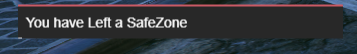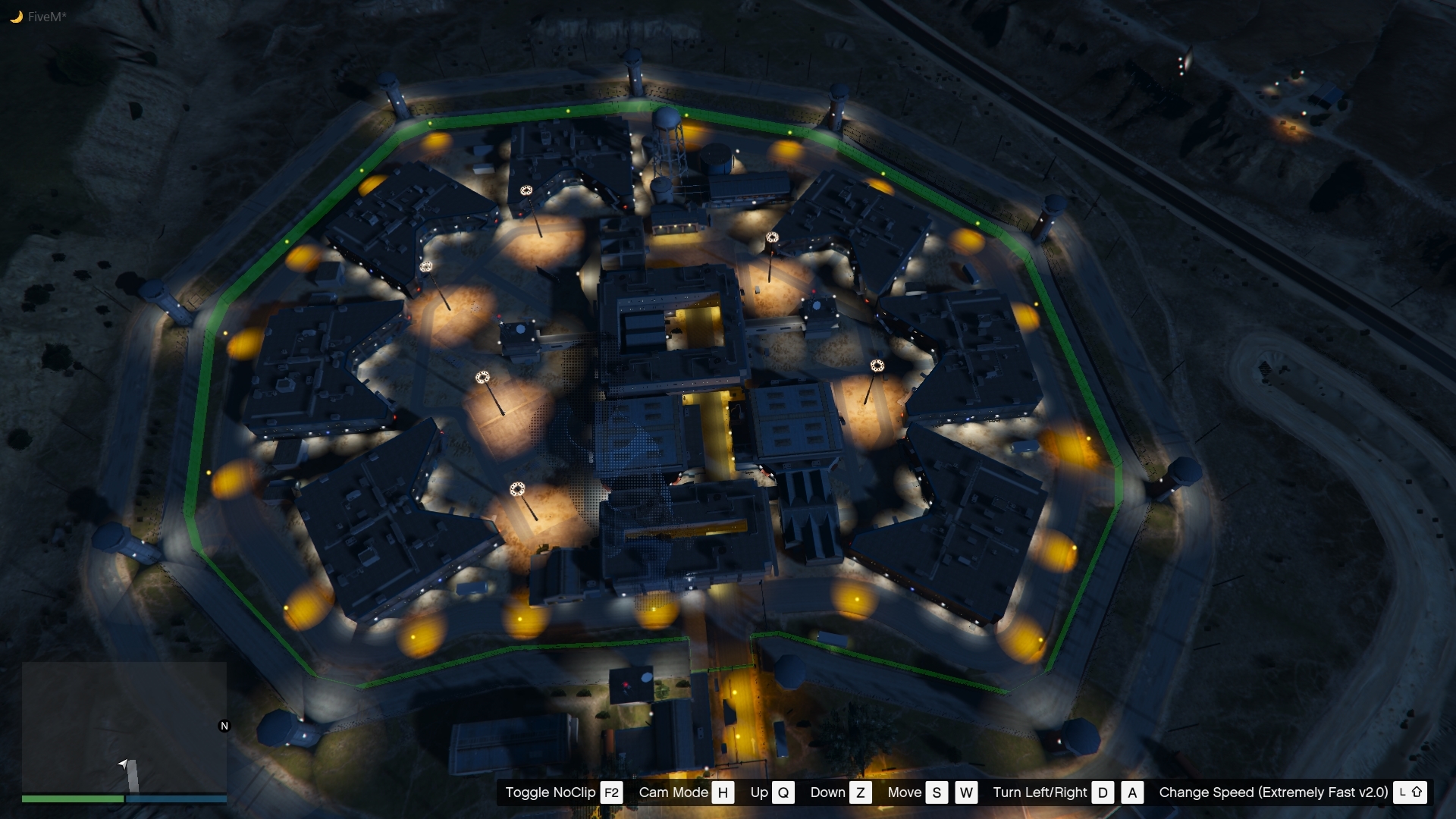JD SafeZone
Safezone for FiveM (A place where you can't kill anyone and can't be killed)Github
Download
Requirements
- A Discord Server
- FiveM FXServer
- pNotify (Optional)
- JD_logs (Optional)
Install
- Download the files
- Put the JD_SafeZone folder in the server resource directory
- Add this to your
server.cfg:
ensure JD_SafeZone
Adding more Zones
["YOUR_NEW_ZONE"] = {
x = YOUR_NEW_ZONE_X,
y = YOUR_NEW_ZONE_Y,
z = YOUR_NEW_ZONE_Z,
radius = YOUR_NEW_ZONE_RADIUS
},
Config.lua
Config = {}
Config.Notifications = true -- set this to true if you want notifications
Config.pNotify = false -- Set this to true if you want to use pNotify
Config.Border = true -- Set this to true if you want a SafeZone Border
Config.MapMarker = true -- Set this to true if you want a marker on the Map
Config.TranspatentPlayers = true -- Set this to true if you want Players/Vehicles to become transparent in the safezone
Config.AntiZoneCamp = false -- Set this to true will add 10 meters extra to the zone when you exit. (this will not effect entering the zone only exiting)
Config.JD_logs = true -- Set this to true if you're using JD_logs ( https://github.com/JokeDevil/JD_logs )
Config.JD_logs_Color = "5633648" -- The color for the embed
Config.JD_logs_Channel = "safezone" -- The channel for the logs
Config.Zone = { -- These are the SafeZones
["Sandy PD"] = {x=1835.73,y=3676.72,z=39.89,radius = 50.0},
["Mission Row"] = {x=446.8,y=-993.06,z=29.26,radius = 40.0},
["Medical Center"] = {x=311.62,y=-1443.69,z=29.8,radius = 50.0},
}
-- This are the notifications
Config.Entered = "You have Entered a SafeZone"
Config.Left = "You have Left a SafeZone"
Config.Shoot = "You can NOT do that here"
Config.WeaponWheel = "You can NOT use weapons here"
Screenshots
(Notifications and map marker can be disabled in the config)
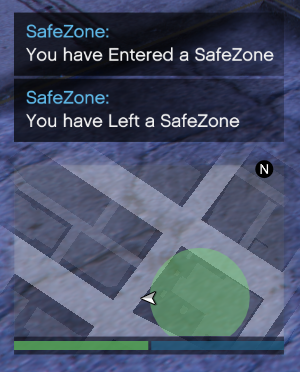
(Border and map marker can be disabled in the config)
pNotify (Optional)