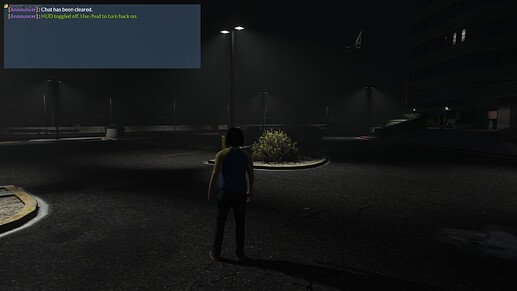HUD Basics:
This is a fairly simple script with the following features:
- AOP Display
- Cardinal Direction Display
- Separate Priorities for Blaine County and Los Santos County including: cooldown, on hold, available, in-progress, and priority notes
- Postal Display (utilizing NearestPostal script by BlockBa5her)
- Discord Watermark
- Admin command to clear chat
- All HUD components toggleable via a command
- Customizable spawn points
- Discord logging for priority, AOP, and clear chat commands
- And LOTS of customization
Dependency:
This script is dependent on a modified version of BlockBa5her’s postal script (all I did was remove the scripts default postal display). This file is included on the GitHub. Make sure the postal script is started before HUDBasics. Your server.cfg should look something like:
start NearestPostal
start HUDBasics
Commands and Permissions:
Admin Commands
- /clearchat - Clears chat of all messages -
hud.clearchat - /aop (Area) - Sets AOP to specified area -
hud.aop
Client Commands
- /hud - Toggles hud on/off - No Ace Perms
- /discord - Shows custom discord invite message in chat - No Ace Perms
- /shownotes (BC or LS) - Shows the current priority notes - No Ace Perms
Priority Commands
- /available (BC or LS) - Sets either Blaine County or Los Santos priority as available -
hud.priority - /inprogress (BC or LS) - Sets either Blaine County or Los Santos priority as inprogress -
hud.priority - /onhold (BC or LS) - Sets either Blaine County or Los Santos priority as onhold -
hud.priority - /cooldown (number) (BC or LS) - Sets either Blaine County or Los Santos priority to cooldown for a specified time in minutes. Note: only put a number for the first argument of this command. Putting “10m” or “10s” will break it. It is always in minutes. -
hud.priority - /setnotes (BC or LS) (note) - Sets either Blaine County or Los Santos priority note to a custom message -
hud.priority
Credit:
@OfficialBadger - 2 Functions used in the compass display
@BlockBa5her - I literally used his entire script and just deleted a function… the postal script is all him.
@HBridges - Changed some of the colors
Download:
https://github.com/Scotts-Totts/HUDBasics
Note:
The whole reason I made this script was to tailor to my server’s needs specifically. I was looking for low CPU usage and made this with optimization in mind (doesn’t mean it’s perfect). I didn’t include stuff that I didn’t need on my server. I understand there are many similar scripts to this one made by developers much more talented than me but I figured I’d just post this in case anyone was looking for something like this. Enjoy!
Pictures:
In game with everything enabled
After using /hud