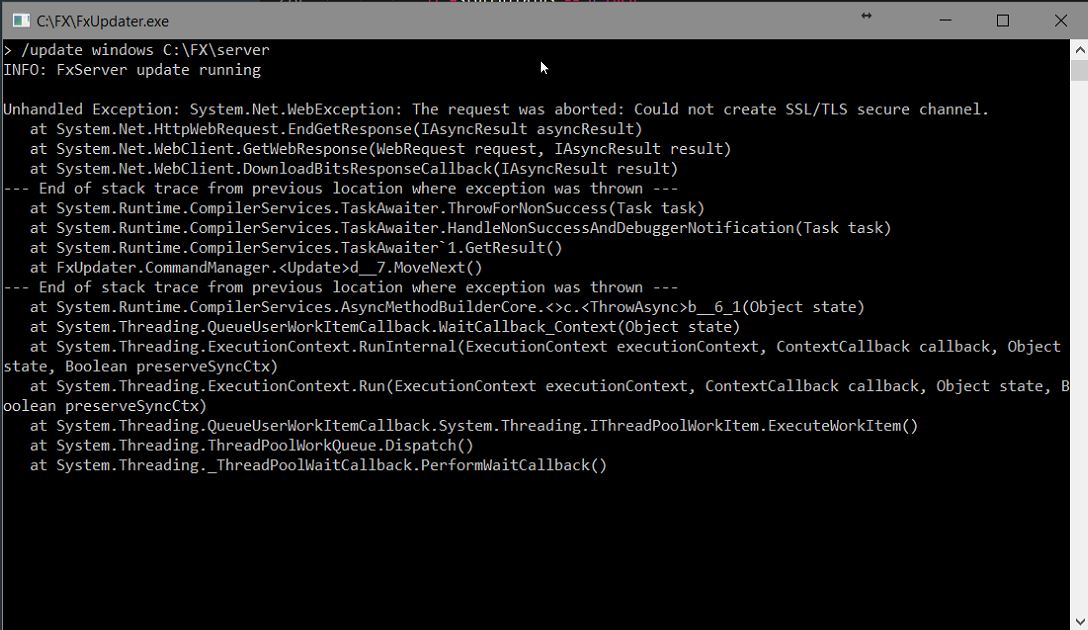Great tool.
[20 characters]
If unblocking is ever needed you can simply right click -> properties -> unblock. If the blocked files are extracted from an archive, you can unblock the archive the same way and the extracted files will all be unblocked.
So I just tried it and it works great, but could you change it a bit? It copys the server.cfg, the Server Icon and the run.bat (not the run.cmd) over into versionless. Pretty annoying to always copy it back where it belongs to.
Thanks you very much, its very great 
Just can you (like say Flatracer below), just not move the server.cfg please
Thanks
@Flatracer @MatPain
Thank you for testing FxUpdater and for your feedbacks.
Not moving server.cfg is now on my todolist
I have to say i got bad news for you guys. You asked to me to not move the server.cfg, but as said in the wiki, server.cfg should be in the server-data subforder, and i don’t move it. So, you’ll have to rework your server architecture, but i wont update for a particular case.
Sorry for the late feedback, i wasn’t working on it until this morning.
Hi nice tool, is it possible you allow it to parse the commands through a .bat file ?
Like update.bat
FxUpdater.exe /update windows c:\myserver\
That way i can make an update.bat file and just click it without having to type the /update windows path command inside.
Yeah, it is now possible since version 0.3
Enjoy 
Great Update!  now it always checks for a update at every server start for me
now it always checks for a update at every server start for me 
maybe make it so it doesn’t overwrite the run.cmd and server.cfg
It doesn’t, at least if you follow the standarts into the wiki
It works perfectly on a batch now, thank you! 
Was working fine up until this last few updates. I was wondering if anyone else was having any issues or if it was user error?
Used it last night. Worked perfect for me. What exactly is wrong for you?
Im having the same issue, tool doesn’t work anymore 
The 2 september update is actually the latest update.
This error could be caused by a updated HTTPS certificate on the FiveM side.
I’ll see if i can do something on my side
Just an update as of tonight I was able to update so I’m not sure what changed on their end but it seemed good to go. 
great tool! thanks i included im my installer package
hey @Shuzu seems tool stopped working giving this error
Unhandled Exception: System.Net.WebException: The remote server returned an error: (404) Not Found.