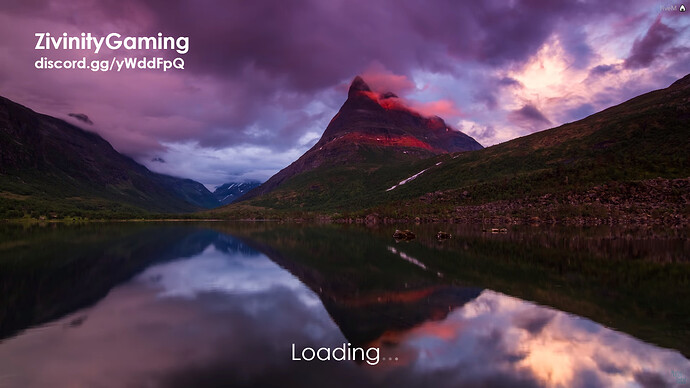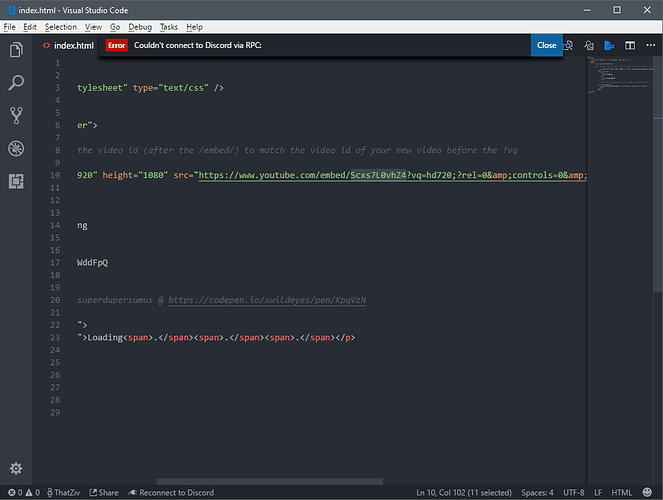Youtube Loading Screen by ThatZiv
This Loading screen gives the user a video to watch upon joining the server.
Installation
Download the latest version here
Put the folder in your resources folder and then in your server config, put start ziv-loadscreen
Use the config.js too
Demo – autostart doesn’t work here
Preview the Fullscreen YouTube Loading Screen here
Features
- Scales to mostly all resolutions.
- An information overlay (top left) that is fully customizable.
- A moving loading bar overlay on the center-bottom.
- Modern font for overlays
- Working video audio
- Video auto starts
- Config.js for easy configuration
Configuration
Changing the video
- To change the loading screen video, find the iframe tag in the index.html and change the video id (after the /embed/) to match the video id of your new video before the ?vq
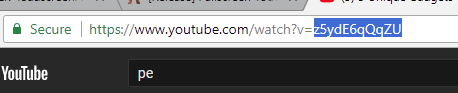
– replace that video id with what’s highlighted above, don’t change any other thing
Changing video quality
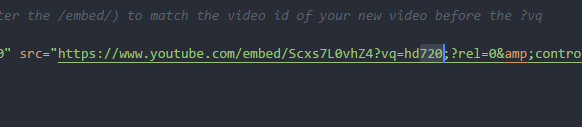
-
By default, the video plays in 720p. To change it, in the iframe tag in index.html, change the 720 after the hd in the link to 1080 or above
-
Change the headings tag to your community’s discord and name (or delete it if you don’t want it there)