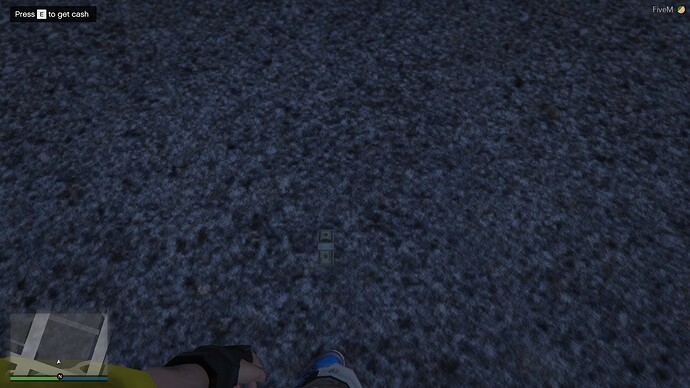FTools
Today, I’m very happy to release this useful tools I have been working on for few weeks
About
I have noticed some “inexperienced” people are asking how to create 3D text and marker, or try to do so, but without success. So, I decided to create this resource to help them, but also, to facilitate experienced developers. Instead of creating a new loop each time you need a 3D text or marker, with a lot of conditions inside to check the distance and a control pressed, you just need to call a function.
features
- 3D text
- Marker, with action event
- Area (Sphere, Circle, Box, Rectangle and Custom)
- Pickups
Open spoiler to have details
details
3D Text
It’s basically a text drawn in the wold, you can set the color, scale, position, font and max distance.
Marker
This one is more interesting, you can create a simple marker, but you can add it some features. Like a 3D text and an action event, that can trigger an event or a callback.
Area
Really cool feature too, you can create an area with the shape you want (Sphere, Circle, Box, Rectangle or Custom) then you can trigger event or callback when the player enter or exit.
Custom shape is a poly with the points you want, but I don’t recommend to use 1000 points.
Pickups
What is the point? There are already pickups in GTAV, yes but not like these. They are props sync other the network with action event that can trigger an event. So you can use the model you want and make them dynamic.
Action event
I talked about action event, but what is it exactly? It can be attached to a marker or a pickup, then when the player is on it, you can trigger an event or a callback. You can set it as Auto or as a Control Pressed, like “Press E to do”.
Callback doesn’t work with pickups
Screenshots
Planned
I don’t know, you can tell me if you have some ideas.
Downloads
Yes because I think it’s important for a release ![]()
Download link: Release
Source: Github
Documentation: Docs
How to install
- Download or Clone the repository
- Put
FToolsin your resources folder - Add
start FToolsat the beginning of your server.cfg - (Optional) You can change
max_clientsin __resource.lua
How to use
How to use
You can use FTools with exports and map directive, but how to do that?
For more information, you can find the full documentation here
Exports
All features are available in exports.FTools or exports["FTools"]
Example:
--Create a 3D text
exports.FTools:CreateText3D(
"text_id", -- Unique identifier
"Hello world", -- Text
0, -- Font
{ R = 255, G = 255, B = 255 }, -- RGB color
{ X = 1.0, Y = 1.0 }, -- 2D Scale
{ X = -601.23, Y = 256.78, Z = 64.2 }, -- World position
30.0 -- Max distance
)
Map directive
Another way is to use map files. You know? Like map.lua that you can find inside fivem-map-hipster, it contains some spawnpoint, it’s a map file.
Example:
create3DText "text_id" {
Text = "Hello World",
Font = 0,
Color = { R = 255, G = 255, B = 255 },
Scale = { X = 1.0, Y = 1.0 },
Pos = { X = -601.23, Y = 256.78, Z = 64.2 },
MaxDistance = 30.0
}
Contributing
I tried to make it more optimized as possible, but if you have any suggestion, you can tell me.