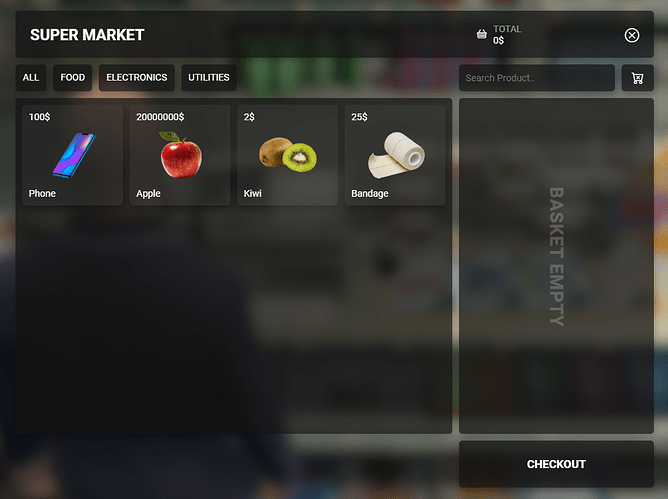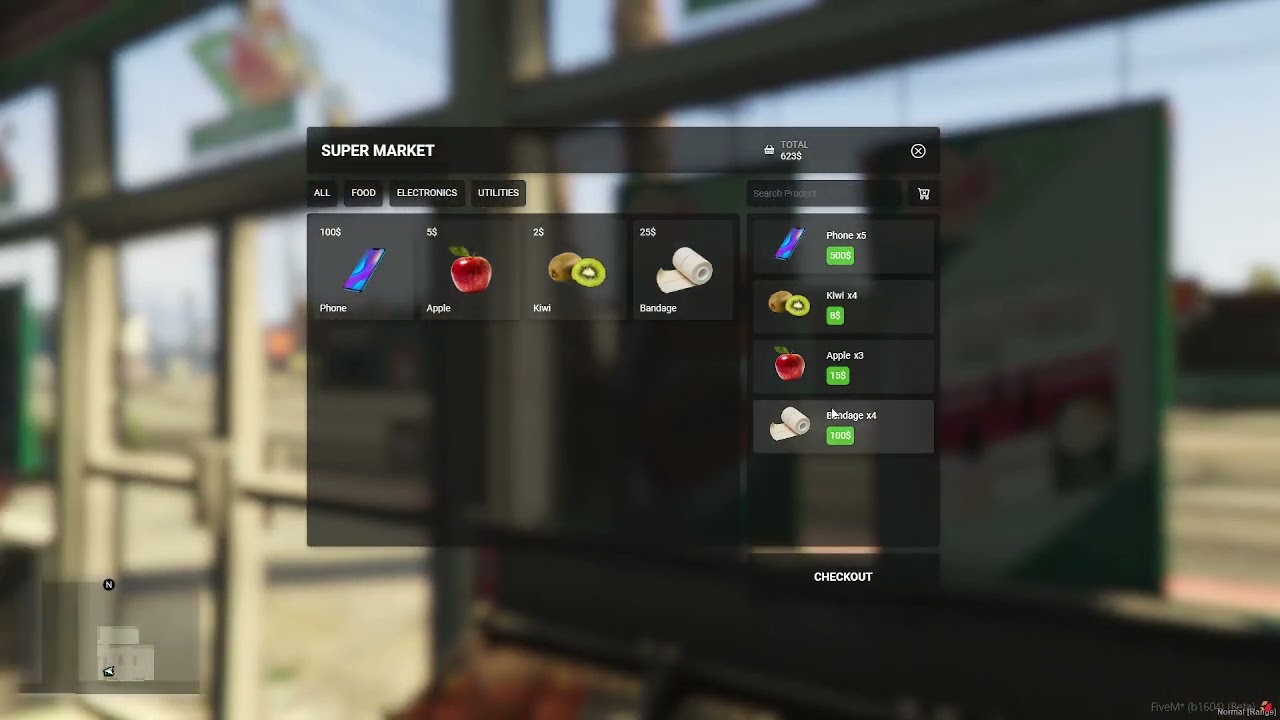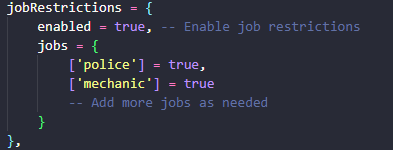What is RY-SHOPS?
A fully configurable shop system with a modern and simple design.
With the ease of creating infinite shops each with different items and options.

Config
RY = {}
RY.Options = {
FrameWork = 'esx', -- esx or qb
accountBlackMoney = 'black_money', -- account Name of Black Money
oxTarget = false,
}
RY.Messages = {
purchaseCompleted = "Successfully Purchased (-%total%$), thank you!",
noMoney = "You don't have enought money (You need %total%$)"
}
RY.Locations = {
['shop1'] = {
shopName = 'SUPER MARKET',
useBlackMoney = false, -- if true player have to pay with black money.
jobRestrictions = {
enabled = false, -- Set to true to enable job restrictions
jobs = {} -- Empty table means all jobs can access
},
menuCoords = {
vector3(373.8, 325.8, 103.5),
vector3(2557.4, 382.2, 108.6),
vector3(-3038.9, 585.9, 7.9),
vector3(-3241.9, 1001.4, 12.8),
vector3(547.4, 2671.7, 42.1),
vector3(1961.4, 3740.6, 32.3),
vector3(2678.9, 3280.6, 55.2),
vector3(1729.2, 6414.1, 35.0)
},
-- Categorys
categorysConfig = {'food', 'electronics', 'utilities'},
-- OxTarget
oxTargetConfig = {
icon = 'fa-solid fa-cube',
label = 'Shop',
},
-- Markers
markersConfig = {
markerMenu = {
useKey = 38, -- E
markerType = 2,
markerSize = {x = 0.3, y = 0.3, z = 0.3},
markerColor = {r = 255, g = 255, b = 255},
markerText = '[ ~g~E~w~ ] Shop'
},
},
-- Blips
blipsConfig = {
blipMenu = {
blipName = '24/7 Shop',
blipSprite = 59,
blipScale = 0.8,
blipColor = 2,
blipShow = true,
},
},
-- Shop Items
shopItems = {
[1] = {
itemName = "apple", -- item name in Database
itemLabel = "Apple", -- item lable to display in UI
itemImage = "apple.png", -- image in html/assets
itemPrice = 5, -- item price
itemCategory = 'food', -- item category
},
[2] = {
itemName = "kiwi",
itemLabel = "Kiwi",
itemImage = "kiwi.png",
itemPrice = 2,
itemCategory = 'food',
},
[3] = {
itemName = "phone",
itemLabel = "Phone",
itemImage = "phone.png",
itemPrice = 100,
itemCategory = 'electronics',
},
[4] = {
itemName = "bandage",
itemLabel = "Bandage",
itemImage = "Bandage.png",
itemPrice = 25,
itemCategory = 'utilities',
},
}
},
['blackmarket'] = {
shopName = 'BLACK MARKET',
useBlackMoney = true,
jobRestrictions = {
enabled = true, -- Enable job restrictions
jobs = {
['police'] = true,
['mechanic'] = true
-- Add more jobs as needed
}
},
menuCoords = {
vector3(-1.8970, -1400.0311, 29.2717),
-- more ify you want
},
-- Categorys
categorysConfig = {'ilegal'},
-- OxTarget
oxTargetConfig = {
icon = 'fa-solid fa-cube',
label = 'Black Market',
},
-- Markers
markersConfig = {
markerMenu = {
useKey = 38,
markerType = 2,
markerSize = {x = 0.3, y = 0.3, z = 0.3},
markerColor = {r = 255, g = 255, b = 255},
markerText = '[ ~g~E~w~ ] BLACK MARKET'
},
},
-- Blips
blipsConfig = {
blipMenu = {
blipName = 'BLACK MARKET',
blipSprite = 59,
blipScale = 0.8,
blipColor = 2,
blipShow = false,
},
},
-- Shop Items
shopItems = {
[1] = {
itemName = "radio",
itemLabel = "Radio",
itemImage = "radio.png",
itemPrice = 250,
itemCategory = 'ilegal',
},
}
},
}
function notification(msg, type)
if RY.Options.FrameWork == 'esx' then
Framework.ShowNotification(msg) -- Default ESX notification
elseif RY.Options.FrameWork == 'qb' then
Framework.Functions.Notify(msg) -- Default QB notification
end
--[[ TriggerEvent('mythic_notify:client:SendAlert', { example mythic notification
type = type,
text = msg,
length = 7500
})]]--
end
Updates - Latest 15/11/2024
UPDATE - 22/11/2023
- Code completely redone.
- Added support to ox-target.
- Added category System (each store has its categories).
- UI Redone, some changes and responsive resolutions.
UPDATE - 25/11/2023
- Added Search Input
- Added “Basket Empty” Message
- Fixed checkout function (was repeating it several times).
- Added %total% string in messages config, so you can use the total of the basket in the messages.
UPDATE - 27/11/2023
- Added Clear Basket Button.
- Added Green background to item total price to highlight more.
UPDATE - 28/11/2023
- Design of basket products reworked.
- Now each shop has its own oxTarget config.
- Added Black Market example in config.
UPDATE - 29/11/2023
-
Added BlackMoney option (Configurable for each store).
So Players can pay with blackmoney for blackmarket, for example. -
If the store has blackmoney activated, the item price style will turn red and the bank/cash buttons will be replaced by a blackmoney button.
UPDATE - 14/11/2024
- Improved JavaScript functions code for easier reading and future updates
BONUS UPDATE - 14/11/2024
- Shops can now be configured with multiple menuCoords. This allows a single shop, like “SUPER MARKET,” to be available at several locations on the map. (Thank you evalegacy for suggesting)
Added 8 default locations
UPDATE - 15/11/2024
- Added job restriction (Thank you Runa_and_Rebell for suggestion)
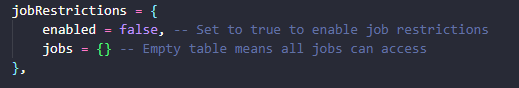
Download - Github
Need a Developer? Contact me on Fiverr
| Code is accessible | Yes |
| Subscription-based | No |
| Lines (approximately) | 1000 |
| Requirements | ESX or QB |
| Support | Yes |