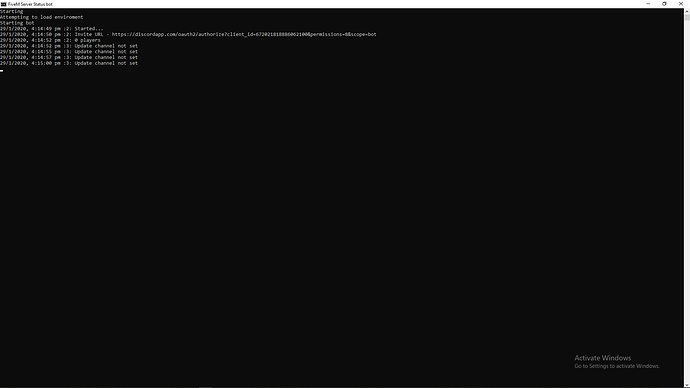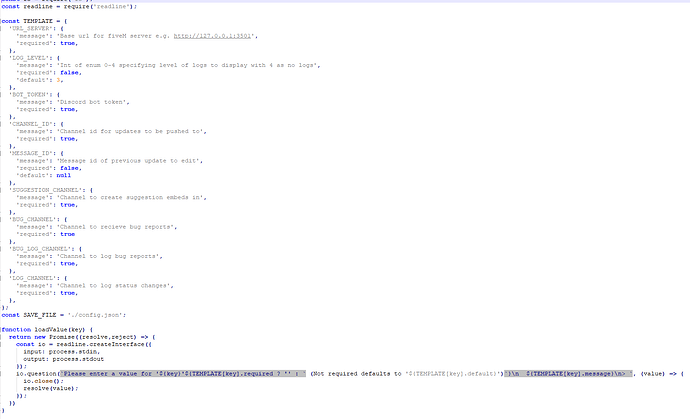Can you show a tutorial
what does it mean by url server ![]()
Is there a tutorial on this?
I need help like my bot isnt even like showing anything its dumb my bot isnt like showing any of it not even the status its like the resource isnt a thing i dont know how to set this up please help!
If i start the discord bot it ok, but if i do the command +status, the bot crasht with the error: TypeError: Cannot read property ‘send’ of undefined
How to use identiti name?? PLS Help me!
hello, im using this queue system
but the queue number is always 0, can you help me to fix it?
Can you help me putting this into my server?
I see your dutch
i understand nothing in readme make tutorials !
Who can help me installing this? PM me JustRoy® | Indiana Jones#3301
stuck on how you add this to discord
you found any fix to that? i have the same problem
Hi Guys did someone made a version with this Queue ?
If you have thx for sharing
Very helpful thank you 
Attempting to load enviroment
Starting bot
2020-5-1 1:22:00 :2: Started…
2020-5-1 1:22:00 :2: Invite URL - https://discordapp.com/oauth2/authorize?client_id=6112204993134XXXXXX&permissions=8&scope=bot
2020-5-1 1:22:05 :2: 8 players
2020-5-1 1:22:05 :3: Update channel not set
2020-5-1 1:22:10 :3: Update channel not set
2020-5-1 1:22:15 :3: Update channel not set
2020-5-1 1:22:20 :3: Update channel not set
2020-5-1 1:22:25 :3: Update channel not set
2020-5-1 1:22:30 :3: Update channel not set
2020-5-1 1:22:35 :3: Update channel not set
2020-5-1 1:22:40 :3: Update channel not set
2020-5-1 1:22:45 :3: Update channel not set
2020-5-1 1:22:50 :3: Update channel not set
2020-5-1 1:22:55 :3: Update channel not set
2020-5-1 1:23:00 :3: Update channel not set
2020-5-1 1:23:05 :3: Update channel not set
Help!
I have the same problem, did you manage to fix it?
I have checked the channel ID, I have created 7 different channels, but I am not getting any changes.
ok i got it
I explain the steps to follow:
On the Discord Developer Portal website, where you create the bot, https://discordapp.com/developers, You go to the OAUTH2 section and generate a new one, https://discordapp.com/oauth2/authorize?&client_id=XXXXX&scope=bot&permissions=8 Changing what is in XXXXX by the ID that appears of your bot.
Later, you access that URL that you have created, so that the bot is added to your Discord. THEN, when the bot physically enters your discord, and you see it as a user, it will provide the information.