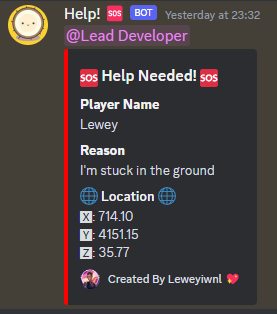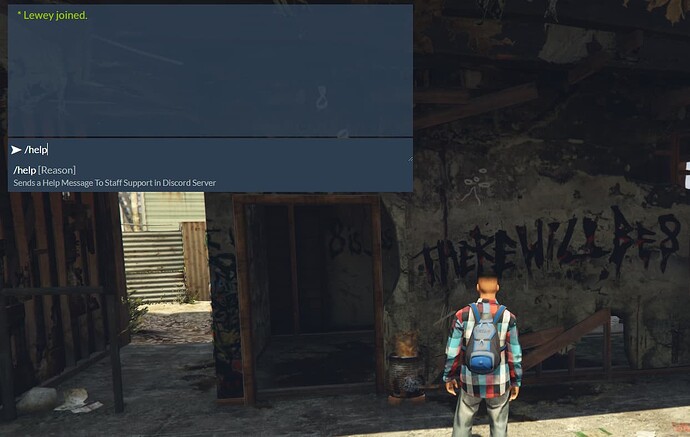FiveM / Discord Help Bot
FiveM / Discord Help Bot is a lightweight bot that allows users to send help requests to a staff support channel in a Discord server.
The bot provides a /help command that users can utilize to send their requests along with a reason for needing help, within the FiveM Server.
Configuration
In order to use the bot, you need to configure the following settings in the config.lua file:
-
webhookURL: ReplaceYOUR_WEBHOOK_URLwith the actual URL of your Discord webhook. -
webhookUsername: Set the desired username for the webhook. (Optional) -
webhookAvatar: Set the URL for the webhook avatar. (Optional)
Embed Options
-
embedColor: Decimal representation of the color for the embedded message.
You can use this website to change HEX to Decimal - Convert Hexadecimal to Decimal - Color Conversions
Mention Role in Discord
-
mentionRole: Set totrueif you want to mention a specific role in Discord. -
roleId: ReplaceYOUR_ROLE_IDwith the actual ID of the role to mention.
Show Player Coordinates
-
showCoords: Set totrueif you want to display the player’s coordinates in the embedded message. -
coordsDecimal: Set the number of decimal places to round the coordinates.
Usage
The bot provides the following command and chat suggestion:
Command
-
/help: Sends a help message to staff support in the Discord server.
Chat Suggestion
Type /help and provide a reason for needing help.
Server-side Code
The server.lua file handles the server-side logic for sending help requests to Discord.
Client-side Code
The client.lua file handles the client-side logic for the /help command and displaying messages.
Getting Started
- Clone the repository:
git clone https://github.com/yourusername/Help-FiveM.git - Create a folder in
/txData/[ServerName]/resourcescalled/HelpBot - Paste all 4 files into this folder.
- Configure the bot settings in
config.lua. - Edit
/txData/[ServerName]/server.cfg- add the follow codeensure HelpBot(Change HelpBot To Whatever The Folder Is Named) - Start the server and enjoy using the FiveM / Discord help bot!
Contributing
Contributions are welcome! Please feel free to submit any issues or pull requests.
License
This project is licensed under the MIT License