Resource name : aVip
Author : Akashi
Preview : Preview
Download : Github
In the preview, the interactions do not have cooldown but it is for the video to go faster, you can configure some in the config !
Add a VIP : Check the config and add the player with this steam hex !
Content of the resource : Vip menu on esx, Whitelist system by steamhex for have the vip menu. (all in the config), very advanced configuration, complete, simple (cooldowns time, categories to activate or not, ped,props,design menu,command,button etc…), all vip options (ped, objets weapon tint, xenon headlight color, color of plate etc… (all in the preview))
Very optimized, 0,01ms close.
enjoy 

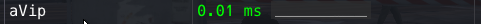
3 Likes
in the config there is a option keybind "f3’ by default, is there away to not have any key bind, I think we can live with /vip . Would I just delete that part of the config or should I do something else to prevent a hotkey - keybind… Plus most of my function keys are already being used
This is a awesome script. I was looking for something for supporters with out clogging up my server with 1000’s of custom cars
Hey, thanks for your message.
Yes, its possible to remove / delete a keybind and use a command.
Go to client —> main.lua —> Line 32 and delete or comment the « RegisterKeyMapping » Line.
awesome thanks for the speedy reply. I will fire it up next chance I get
trying it out and it works awesome, going to help a bunch, One question though, I noticed if you change into the cat ( guessing any animal) its going to delete all the guns out of the weapon wheel. I don’t know if you can fix that or not. I do know that when you change into animals with vmenu it saves your weapons. so maybe you can look at it’s code and see how it manages that. I might have to disable that I can hear the shitstorm/whinny/crying already hehe. thanks again for all the hard work on the script
onemore thing unrelated to the top here, what would be the best way to set the menu to the upper right instead of upper left, the chat window makes it hard to use a little,
hey having problems opening the menu
What would be the best way to set the menu to the upper right instead of upper left?
custom ped’s don’t work with this menu. They spawn in looking all messed up or elongated or stretched especially in your own eyes its extra scuffed.
Hai. Can convert to qbcore?


![]()