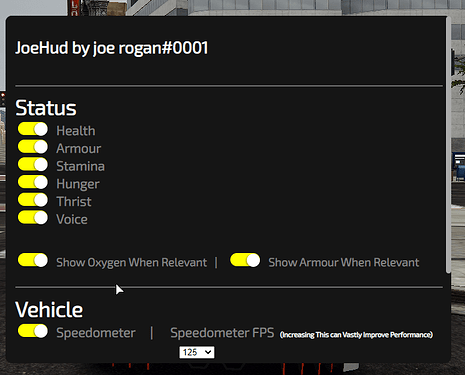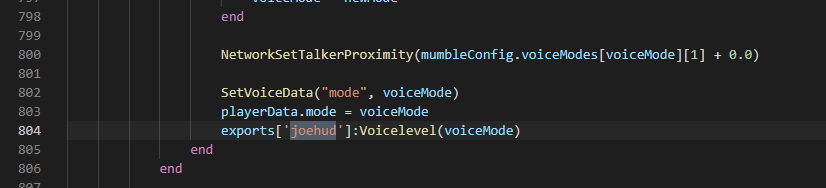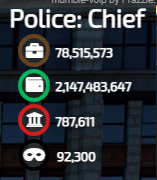
Joe HUD (HUD, Seatbelt & Speedlimiter) - This is my first project & all feedback would be greatly appreciated - A HUD inspired by Cosmo_HUD & Nopixel 3.0 For FiveM (ESX)
Features
-
HUD elements toggled in /hud are saved to the users cache, meaning you don’t need to turn every element on and off each time you load into the server.
-
Seatbelt System & Speed limiter with mappable keybinds
-
0.01ms - 0.5ms (Needs to be optimized, if you have suggestions please comment them)
-
Circle Map & Streamed minimap/bigmap
-
Change how often speedomoter updates in /hud to reduce or increase depending on PC
-
Server sided commands / functions
Installation
-
Download JoeHUD from Github
-
Put ‘joehud’ into your ‘resources’ folder.
-
Start in servercfg.
Do not change the name or most parts will not function.*
Voice Detection:
Mumble Voip - For mumble-voip compatibility, you need to add the code the code below to line mumble-voip/client.lua line 803
PMA-voice - pma-voice compatibility, you need to add the code below in pma-voice/client/main on line 193
exports['joehud']:Voicelevel(voiceMode)
MUMBLE-VOIP
PMA-VOICE
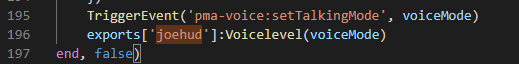
Requirements
-
es_extended
-
esx_basicneeds
USAGE
/hud - Opens HUD menu to enable/disable elements of the HUD.
Seatbelt - Default Key [B] - Can be changed in FiveM settings
Speedlimiter- Default Key [CAPSLOCK] - Can be changed in FiveM settings
/Seatbelt & /Speedlimiter
Big thanks to:
Profile - CosmoKramer - Cfx.re Community for snippets & inital inspiration.
Profile - Antoine - Cfx.re Community for the colored map.
https://loading.io/progress/ for the loading-Bar library.
License