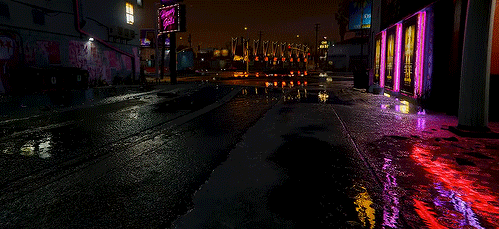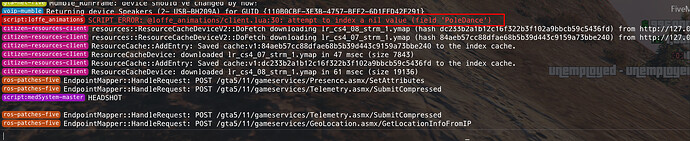Thank you! 
Yes, it’s possible, but you have to edit the code. If you’re not experienced, you shouldn’t really try to do this but… Here’s how I would do it:
- At the end of the animation (config.lua), for example
{['Label'] = "Bum : Human Statue", ['Type'] = 'scenario', ['Anim'] = 'WORLD_HUMAN_HUMAN_STATUE'},
add ['Ragdoll'] = true.
{['Label'] = "Bum : Human Statue", ['Type'] = 'scenario', ['Anim'] = 'WORLD_HUMAN_HUMAN_STATUE', ['Ragdoll'] = true},
- In client.lua, where the animation is played, the
PlayAnim() function, add a 4th argument, Ragdoll and if it’s set to true, when you are finished with the anim ragdoll.
PlayAnim = function(Dict, Anim, Flag, Ragdoll)
LoadDict(Dict)
TaskPlayAnim(PlayerPedId(), Dict, Anim, 8.0, -8.0, -1, Flag or 0, 0, false, false, false)
while not IsEntityPlayingAnim(PlayerPedId(), Dict, Anim, 3) do
Wait(0)
SetEntityNoCollisionEntity(target, PlayerPedId(), true)
end
while IsEntityPlayingAnim(PlayerPedId(), Dict, Anim, 3) do
Wait(0)
SetEntityNoCollisionEntity(target, PlayerPedId(), true)
end
if Ragdoll then
SetPedToRagdoll(PlayerPedId(), 1000, 1000, 0, 0, 0, 0)
end
end
- Now, I would replace
PlayAnim(current['Dict'], current['Anim'], current['Flags']) with PlayAnim(current['Dict'], current['Anim'], current['Flags'], current['Ragdoll']).
I have no idea if this works. I haven’t tested it, but, it should work. This will not work for synced animations and favorite animations tho. For that, you would need to edit MySQL etc.
@Sloxxer

 I removed animations.txt, but that doesn’t matter, since it will create a new one when you run the scropt.
I removed animations.txt, but that doesn’t matter, since it will create a new one when you run the scropt.