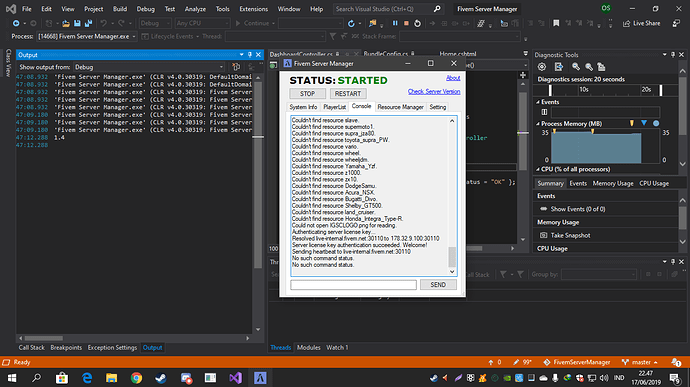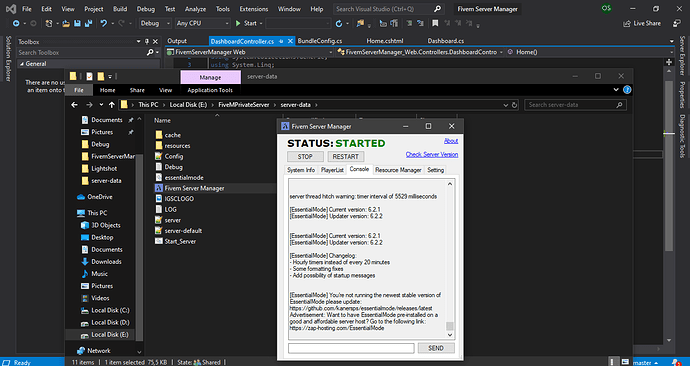try going to settings and make sure the fivem folder location is correct
NEW UPDATE
HOW TO UPDATE
- Download the FILE
- Extract and Replace (if you have older version) to server-data folder
- Run and Set location of Fivem Server Folder
- DONE
Nice release 
can i stop No such command status. in console ?
can you send me the LOG.txt ?
its normal on my local server and i not see “no such command status” on my console. but i got same like you when the program it’s not on server-data folder. so make sure the progam on inside server-data folder and location of Fivem Server folder in setting is Correct
Can you send to me the debug.txt on same directory with the program
So you download older version?
And i set run as Administrator and it works. Just got problem in console it spam: No such command status.
Dont run using administrators. Just open/run normally
i’m using “exec resources.cfg” on my server.cfg so the resource is in another config seems like i still got the #system, #addons, #InESXFolder , #OutESXFolder error (i already add them in my resource)
Edited 2 : it still able to runs normally but it just that you got the error when you trying to open the server manager.
why you do that?. this server manager only read the config from server.cfg, and
i think is dosn’t work. because the argument is writed on the server manager and cannot be change.
here the code to run/start server
proc.StartInfo.FileName = LocationFivemServer + "\\run.cmd";
if (OneSync)
{
WriteToFileThreadSafe(">Starting Server With OneSync ON", "Debug.txt");
proc.StartInfo.Arguments = " +exec " + FileConfigServer+ " +set onesync_enabled 1";
}
else
{
WriteToFileThreadSafe(">Starting Server With OneSync OFF", "Debug.txt");
proc.StartInfo.Arguments = " +exec " + FileConfigServer;
}
next update i will add file selector to find the file config and used it.
For now delete the resources.cfg and use server.cfg
I do that because it much more easier to manage my resources file before and separate it from any of the server related stuffs but seems like the your server manager have a resource manager already.
I’ll be put it back for now and use your resource manager.
ok. but remember the resource manager on this version (1.4) only enable/disable resource and add/delete resource on server.cfg, just like you change start to #start to disable resource and write (add) and delete on server.cfg in manualy. next update this resource manager will be updated and easily to manage your resource
yup it pretty much the same just need me to get used to it. thank you for the lovely tool. 
Is it possible for you to add the option to run additional commands at schedule times before the restart?
15 minutes before restart - call function / command
10 minutes same thing
5 minutes… etc
I myself have the functions already built, but it could be nice just to have it in the manager, so you just say when notifications should go out, and an in-game notice will be sent for all users at the specified times letting them know of the upcoming reboot
Also kicking everyone just before the reboot and letting them know it’s rebooting would be nice too
yes. i just only add 1 textbox in each schedule for input command and add alarm to run before restart schedule started. example : schedule 1 restart on 15:00 and alarm set 10 minute before schedule with command “say server will be restart. please to log out now”. so the command will be run on before schedule
would the command be something i can trigger another script from? and are you saying that the function i’m asking for is already there, or you will put it in?