Hey, was wondering what chat u have
Is there any way i can modify the code so it uses the in-game id? It would be much easier
is it possible to change the actuall msg color or does that have to be white?
go into server.cfg and put thist
start chat
Figured it out If you want to change the color of msg just change the TruggerClientEvent to this
TriggerClientEvent(‘chatMessage’, -1, "[Director] | " … Name … " | " … Msg, { 255, 0, 0 })
Just change the RGB for what you like.
`
when i do that the original chat comes up the (chat Roles) does not any ideas?
https://gyazo.com/d500656acaadfc79e3ac2dc73aaf0ed2 anyone know why this is happening?
how did you get it to work?
have you found a fix?
I can’t get this to work any help?
what’s the issue?
did u ever figure out why and how to fix it?
You most likely have another script running that also prints a message to chat.
how i disable this one ?
![]()
Turn off your normal Chat skript
When i type in the chat its show’s me my two messages 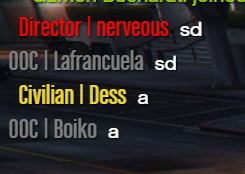
You probably have a conflicting script
Why is the script enforcing players to use /say in chat? When I remove this script the chat runs fine and people can type normally, but somewhere in the code this script is making players use this command, and I can’t seem to find out how to fix it lol
In case anyone wanted a Discord chat roles script. I made one a long while ago using inspiration from JayJayAuto’s script here. You can find it over at: DiscordChatRoles [Release]
