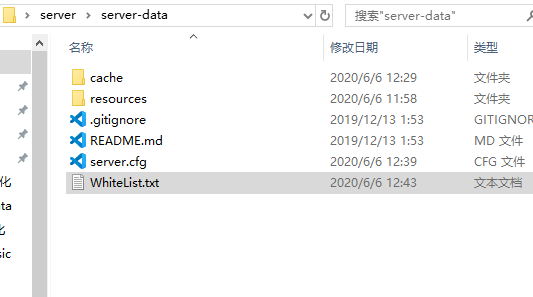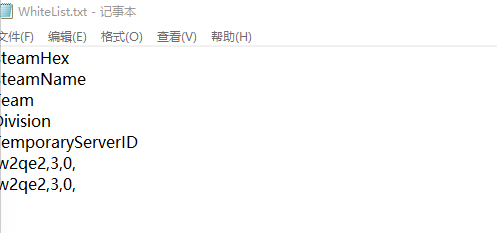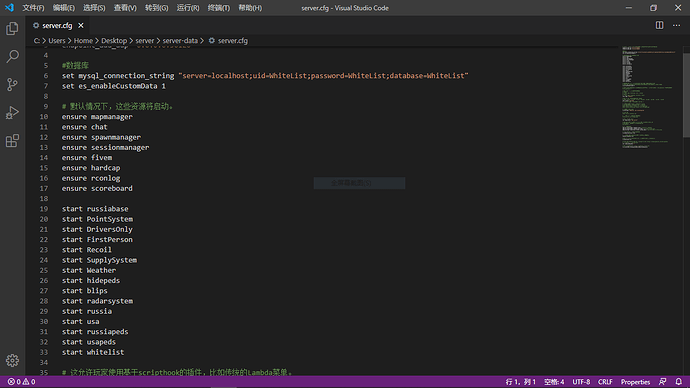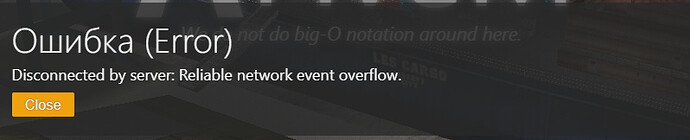CURRENTLY NOT WORKING . if you want to make it work you have to add a delay for each tick that is sending Data with event . currently i dont have time to spend on this project. dont try to run this !
Im Currently Working on a rewrite of a mode like this in ESX
Hello Fellow Devs. Here is My First release on this forum.
This Gamemode Has 2 team . Russia and USA
Each Team has it own Advantage for example USA has Radar System . Russia doesn’t have ground vehicles
each team has 6 Divisions and each division is different
Commandos : (Every Commando has access to parachute and grenade)
-
- Commando Rifle : Special Carbine + Combat Pistol
-
- Commando Artilerry : RPG (Homing launcher for USA) - Mini SMG - Proximity Mines
-
- Commando Shotgun : Shotgun - Machine Pistol
-
- Commando Sniper : MarksMan Sniper - Combat Pistol
Drivers :
- Commando Sniper : MarksMan Sniper - Combat Pistol
-
- Ground Pilot : Combat Pistol ( Can Spawn Ground Vehicles And Ride them )
-
- Aircraft Pilot : Combat Pistol ( Can spawn Aircrafts and Airplanes)
Current Game System Is very basic and i didn’t spend too much time on it , Its basic Capture and hold . There is a Blip on map that shows the capture point and Teams Current point is shown on top left of the screen . Black rectangle shows the current status of capture point. If usa is capturing Black box color will be blue and blip color will also be blue , and if russia is doing that colors will be red
Current Script List and Features that they add into game :
-
- Blips : Add Teammates Blips for player (Not fully tested yet)
-
- CapturePoints : Very Basic Gamemode Capture and Hold
-
- DriversOnly : Prevent players to Ride Vehicles if they are not in the correct division.
-
- Enviroment : Freeze time and keep it at night and blackout the the capture point.
-
- RadarSystem : Add Radar Feature to Detect airplane if player is in the “Brickade” car and Ground Pilot
-
- Recoil : Force Player to First Person for Shooting And Add A Simple recoil mechanism To Gun Fights
-
- RussiaBase : Adds Russia Blips and Markers
-
- SupplySystem : Players Can Reload ammo When They are near Brickade (if they are playing as usa) or Cargobob ( if they are playing as russia )
-
- USaBase : Adds Usa Blips And Markers
-
- Whitelist : its not whitelisting the server its just Creating a row for new players in database and ask them which team they want to join when they join to the server for the first time.
-
- ProgressBar : Not my Script . Link to Creator : [RELEASE] Progress Bars 1.0 [STANDALONE]
-
- MenuApi : Menu Ui used for Scripts . Link to Creator : GitHub - TomGrobbe/MenuAPI: FiveM C# Menu API. Designed specifically as a replacement of NativeUI for vMenu. Full safezone scaling supported, both left and right aligned menus supported.
-
- Compass : Add Pubg Style Compass to Screen . Link to Creator : [Release] Compass and street name HUD
So i think you are asking now what about a database ? yeah you cant make a gamemode without database you are totally right . Database is a txt file And you have to name it like this and put it in server folder not Resource folder “WhiteList.txt”
Database Columns : SteamHex,SteamName,Team,Division,TemporaryServerID
Download Link: GitHub - Reza-CyBer44/CSharp-FiveM-Military-Deathmatch: FiveM C# Military Deathmatch With 2 Teams (Russia|USA) And Basic Setup For Playing and Point System
Setup Instruction :
There is source for each script that i have made in Github but if you want to setup it the correct way i highly recommend you to Download the Compiled.rar and extract it in Script folder And add this to your server.cfg :
#adds A pubg like compass to screen
ensure Compass
#Gamemode: Capture Point Base
ensure PointSystem
#Supply System Ammo
ensure SupplySystem
radar System FOr Brickade
ensure radarsystem
add Team Blips
ensure blips
#Progress Bar
ensure progressBars
# Vmenu
ensure vMenu
# Hide EveryPed
ensure hidepeds
whitelist
ensure whitelist
usa TEam Markers And Blips And Menus
ensure usa
#Russia Team Markers And Blips And Menu
ensure russia
weather
ensure Weather
#Doesnt Let client To Fly/Move With Vehicle That he shouldnt move with
ensure DriversOnly
#Force First Person And Add Recoil System And Hide Aim dot
ensure FirstPerson
#Russian Peds
ensure russiapeds
usa Peds
ensure usapeds
#Russian Base
ensure russiabase
#Compiled version has Custom Peds Installed and Custom Base For Russia.
Coding Is Very Very basic and im not a pro in c# but i like it and i enjoy coding with this language.
Things i have plan to do ![]()
1.Add Another 3 Divisions :
#Ground Squad Commander
#Aircraft Squad Commander
#General
2.Add Better Point System For This Gamemode
3. Make A Zombie Survival Gamemode(Not related to this gamemode)
Ways You can Help This Project ![]()
Write your ideas That can improve this gamemode for me.
if you encounter a bug tell me about it so i can fix it.
if you added your own script to it to improve it send it to me so i can post it here for others with your credit
My Coding is very basic and There is alot of things that i can improve and optimize in my scripts but i want to add features and improve the gameplay right now
LINK TO THE REWRITE IN LUA
Note: Do NOT Re-Relase without my premission